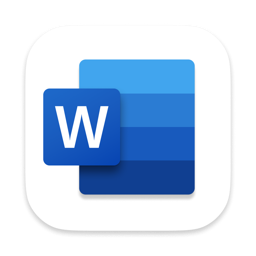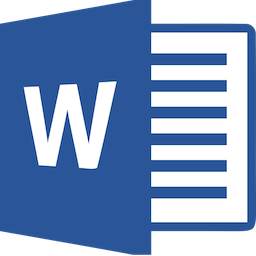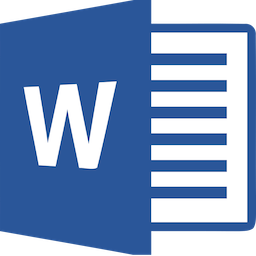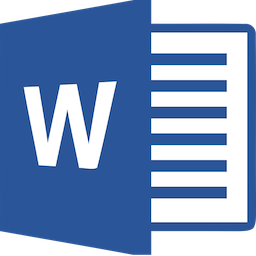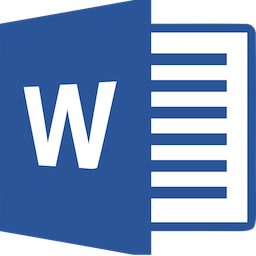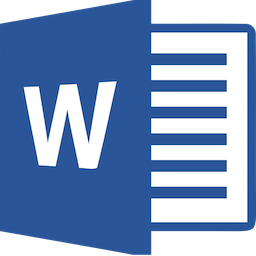Microsoft Word app lets you create, edit, view and share your files with others quickly and easily. It also lets you view and edit Office docs attached to emails. With Word, your Office moves with you. Whether you are a blogger, writer, journalist, columnist, student or a project manager working on documentation, it’s as handy as… Continue reading Microsoft Word 16.88
Tag: Word
BatchOutput DOC 2.6.3
BatchOutput DOC automates PDF production and printing from Microsoft Word. Just add Word files to the BatchOutput DOC list, adjust the settings, and BatchOutput DOC will do the rest for you automatically. BatchOutput DOC offers the following advanced PDF production options: BatchOutput is also available for Microsoft Excel (BatchOutput XLS), PowerPoint (BatchOutput PPT) and Adobe InDesign… Continue reading BatchOutput DOC 2.6.3
Microsoft Word 2019 16.24
Create, polish, and share beautiful and professional documents. The state-of-the-art authoring and reviewing tools in Word make the creation of polished documents easy. The new Insights pane shows relevant contextual information from the web inside Word. The Design tab enables you to manage layout, colors, and fonts across a document. Get more done by working… Continue reading Microsoft Word 2019 16.24
Microsoft Word 2019 16.21.1
Create, polish, and share beautiful and professional documents. The state-of-the-art authoring and reviewing tools in Word make the creation of polished documents easy. The new Insights pane shows relevant contextual information from the web inside Word. The Design tab enables you to manage layout, colors, and fonts across a document. Get more done by working… Continue reading Microsoft Word 2019 16.21.1
Microsoft Word 2019 16.21 – Powerful and beautiful word processor.
Create, polish, and share beautiful and professional documents. The state-of-the-art authoring and reviewing tools in Word make the creation of polished documents easy. The new Insights pane shows relevant contextual information from the web inside Word. The Design tab enables you to manage layout, colors, and fonts across a document. Get more done by working… Continue reading Microsoft Word 2019 16.21 – Powerful and beautiful word processor.
Word 2016 16.16.5 – Powerful and beautiful word processor.
Create, polish, and share beautiful and professional documents. The state-of-the-art authoring and reviewing tools in Word make the creation of polished documents easy. The new Insights pane shows relevant contextual information from the web inside Word. The Design tab enables you to manage layout, colors, and fonts across a document. Get more done by working… Continue reading Word 2016 16.16.5 – Powerful and beautiful word processor.
Microsoft Word 2019 16.20 – Powerful and beautiful word processor.
Create, polish, and share beautiful and professional documents. The state-of-the-art authoring and reviewing tools in Word make the creation of polished documents easy. The new Insights pane shows relevant contextual information from the web inside Word. The Design tab enables you to manage layout, colors, and fonts across a document. Get more done by working… Continue reading Microsoft Word 2019 16.20 – Powerful and beautiful word processor.
Microsoft Word 2019 16.19.0 – Powerful and beautiful word processor.
Create, polish, and share beautiful and professional documents. The state-of-the-art authoring and reviewing tools in Word make the creation of polished documents easy. The new Insights pane shows relevant contextual information from the web inside Word. The Design tab enables you to manage layout, colors, and fonts across a document. Get more done by working… Continue reading Microsoft Word 2019 16.19.0 – Powerful and beautiful word processor.
Templates for MS Word 5.0.1 – Add style and class to your MS Word docs.
Templates for MS Word gives a comprehensive selection of templates, from letters and brochures to greeting cards and books. Most templates consist of several layouts, and the whole range of designs will undoubtedly meet your most diverse needs. Each and every layout — from the classic elegance of text-only pages to the perky mix of pictures… Continue reading Templates for MS Word 5.0.1 – Add style and class to your MS Word docs.
Microsoft Word 2019 16.18.0 – Powerful and beautiful word processor.
Create, polish, and share beautiful and professional documents. The state-of-the-art authoring and reviewing tools in Word make the creation of polished documents easy. The new Insights pane shows relevant contextual information from the web inside Word. The Design tab enables you to manage layout, colors, and fonts across a document. Get more done by working… Continue reading Microsoft Word 2019 16.18.0 – Powerful and beautiful word processor.
Microsoft Word 2019 16.17.0 – Powerful and beautiful word processor.
Create, polish, and share beautiful and professional documents. The state-of-the-art authoring and reviewing tools in Word make the creation of polished documents easy. The new Insights pane shows relevant contextual information from the web inside Word. The Design tab enables you to manage layout, colors, and fonts across a document. Get more done by working… Continue reading Microsoft Word 2019 16.17.0 – Powerful and beautiful word processor.
Microsoft Word 2016 16.16 – Powerful and beautiful word processor.
Create, polish, and share beautiful and professional documents. The state-of-the-art authoring and reviewing tools in Word make the creation of polished documents easy. The new Insights pane shows relevant contextual information from the web inside Word. The Design tab enables you to manage layout, colors, and fonts across a document. Get more done by working… Continue reading Microsoft Word 2016 16.16 – Powerful and beautiful word processor.
Microsoft Word 2016 16.14.1 – Powerful and beautiful word processor.
Create, polish, and share beautiful and professional documents. The state-of-the-art authoring and reviewing tools in Word make the creation of polished documents easy. The new Insights pane shows relevant contextual information from the web inside Word. The Design tab enables you to manage layout, colors, and fonts across a document. Get more done by working… Continue reading Microsoft Word 2016 16.14.1 – Powerful and beautiful word processor.
Microsoft Word 2016 16.14.0 – Powerful and beautiful word processor.
Create, polish, and share beautiful and professional documents. The state-of-the-art authoring and reviewing tools in Word make the creation of polished documents easy. The new Insights pane shows relevant contextual information from the web inside Word. The Design tab enables you to manage layout, colors, and fonts across a document. Get more done by working… Continue reading Microsoft Word 2016 16.14.0 – Powerful and beautiful word processor.
Microsoft Word 2016 16.13.1 – Powerful and beautiful word processor.
Create, polish, and share beautiful and professional documents. The state-of-the-art authoring and reviewing tools in Word make the creation of polished documents easy. The new Insights pane shows relevant contextual information from the web inside Word. The Design tab enables you to manage layout, colors, and fonts across a document. Get more done by working… Continue reading Microsoft Word 2016 16.13.1 – Powerful and beautiful word processor.
Microsoft Word 2016 16.13.0 – Powerful and beautiful word processor.
Create, polish, and share beautiful and professional documents. The state-of-the-art authoring and reviewing tools in Word make the creation of polished documents easy. The new Insights pane shows relevant contextual information from the web inside Word. The Design tab enables you to manage layout, colors, and fonts across a document. Get more done by working… Continue reading Microsoft Word 2016 16.13.0 – Powerful and beautiful word processor.
Microsoft Word 2016 16.12.0 – Powerful and beautiful word processor.
Create, polish, and share beautiful and professional documents. The state-of-the-art authoring and reviewing tools in Word make the creation of polished documents easy. The new Insights pane shows relevant contextual information from the web inside Word. The Design tab enables you to manage layout, colors, and fonts across a document. Get more done by working… Continue reading Microsoft Word 2016 16.12.0 – Powerful and beautiful word processor.
Microsoft Word 2016 16.11 – Powerful and beautiful word processor.
Create, polish, and share beautiful and professional documents. The state-of-the-art authoring and reviewing tools in Word make the creation of polished documents easy. The new Insights pane shows relevant contextual information from the web inside Word. The Design tab enables you to manage layout, colors, and fonts across a document. Get more done by working… Continue reading Microsoft Word 2016 16.11 – Powerful and beautiful word processor.
Microsoft Word 2016 16.9.1 – Powerful and beautiful word processor.
Create, polish, and share beautiful and professional documents. The state-of-the-art authoring and reviewing tools in Word make the creation of polished documents easy. The new Insights pane shows relevant contextual information from the web inside Word. The Design tab enables you to manage layout, colors, and fonts across a document. Get more done by working… Continue reading Microsoft Word 2016 16.9.1 – Powerful and beautiful word processor.
Microsoft Word 2016 16.9 – Powerful and beautiful word processor.
Create, polish, and share beautiful and professional documents. The state-of-the-art authoring and reviewing tools in Word make the creation of polished documents easy. The new Insights pane shows relevant contextual information from the web inside Word. The Design tab enables you to manage layout, colors, and fonts across a document. Get more done by working… Continue reading Microsoft Word 2016 16.9 – Powerful and beautiful word processor.