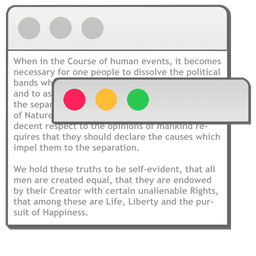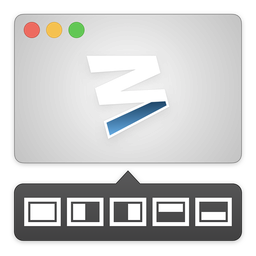WindowMizer is an application that will “roll-up” your windows like a windowshade. It quickly collapses a window leaving only the title bar visible. This allows you to see what’s behind the front window without losing your place or focus. Simply double-click on the title bar of a window and it will roll-up like a window-shade.… Continue reading WindowMizer 5.0.6
Tag: Window manager
WindowSwitcher 0.37 – Quickly switch between open windows.
WindowSwitcher allows you to quickly find and switch between open application windows (all windows, only active windows, active application windows) and control the position of windows on the screen, for example, right from the list of windows, place the Safari window on the left and the Pages window on the right, so it is convenient to… Continue reading WindowSwitcher 0.37 – Quickly switch between open windows.
MaxSnap 1.4 – Powerful window manager.
MaxSnap is a powerful window manager which lets you: Move, arrange, and resize windows with menu-bar icon or keyboard shortcuts Option/Alt-Drag – move and resize windows without using the windows’ title bar Quickly move windows using multi-touch gestures
Magnet Pro 2.4.1 – Snap windows into various sizes and positions.
Window Magnet will change the way you work with your Mac! Easily snap windows into various sizes and positions by simply dragging them to the edges and corners of the screen. Maximize them, place them side by side or deploy them into all four quarters of your screen in the blink of an eye. Features Move… Continue reading Magnet Pro 2.4.1 – Snap windows into various sizes and positions.
Magnet Pro 2.4 – Snap windows into various sizes and positions.
Window Magnet will change the way you work with your Mac! Easily snap windows into various sizes and positions by simply dragging them to the edges and corners of the screen. Maximize them, place them side by side or deploy them into all four quarters of your screen in the blink of an eye. Features Move… Continue reading Magnet Pro 2.4 – Snap windows into various sizes and positions.
Moom 3.2.13 – Versatile window manager.
Moom allows you to move and zoom windows — using either the mouse or the keyboard — to predefined locations and sizes, or to full screen mode. When used via the mouse, all you need to do is hover over a green resize button, and Moom’s interface appears. When used via the keyboard, press your… Continue reading Moom 3.2.13 – Versatile window manager.
Flexiglass 1.7 – Window manager.
Flexiglass enables some of the missing features in OS X window management and offers an extremely convenient way to move, resize, maximize, and close windows on a Mac with a mouse, trackpad and keyboard. Move and Resize: Usually, when you want to move or resize a window on a Mac you are limited by its title bar… Continue reading Flexiglass 1.7 – Window manager.
TotalSpaces 2.7.6 – Brings back grid-style Spaces and more.
TotalSpaces is a desktop manager that brings back grid Spaces to OS X and more! Define your grid – and navigate left, right, up and down between your desktops Choose your transitions – Cube, slide and other effects, or turn them off altogether to really speed up your mac Manage your desktops and windows from… Continue reading TotalSpaces 2.7.6 – Brings back grid-style Spaces and more.
TotalSpaces 2.7.5 – Brings back grid-style Spaces and more.
TotalSpaces is a desktop manager that brings back grid Spaces to OS X and more! Define your grid – and navigate left, right, up and down between your desktops Choose your transitions – Cube, slide and other effects, or turn them off altogether to really speed up your mac Manage your desktops and windows from… Continue reading TotalSpaces 2.7.5 – Brings back grid-style Spaces and more.
Moom 3.2.12 – Versatile window manager.
Moom allows you to move and zoom windows — using either the mouse or the keyboard — to predefined locations and sizes, or to full screen mode. When used via the mouse, all you need to do is hover over a green resize button, and Moom’s interface appears. When used via the keyboard, press your… Continue reading Moom 3.2.12 – Versatile window manager.
SizeUp 1.7.4 – Quickly position a window to fill a designated part of your screen.
SizeUp allows you to quickly position a window to fill exactly half the screen (splitscreen), a quarter of the screen (quadrant), full screen, or centered via the menu bar or configurable system-wide shortcuts (hotkeys). Similar to “tiled windows” functionality available on other operating systems. Additional features include moving windows from one monitor to another, from… Continue reading SizeUp 1.7.4 – Quickly position a window to fill a designated part of your screen.
Magnet Pro 2.3.1 – Snap windows into various sizes and positions.
Window Magnet will change the way you work with your Mac! Easily snap windows into various sizes and positions by simply dragging them to the edges and corners of the screen. Maximize them, place them side by side or deploy them into all four quarters of your screen in the blink of an eye. Features Move… Continue reading Magnet Pro 2.3.1 – Snap windows into various sizes and positions.
TotalSpaces 2.7.4 – Brings back grid-style Spaces and more.
TotalSpaces is a desktop manager that brings back grid Spaces to OS X and more! Define your grid – and navigate left, right, up and down between your desktops Choose your transitions – Cube, slide and other effects, or turn them off altogether to really speed up your mac Manage your desktops and windows from… Continue reading TotalSpaces 2.7.4 – Brings back grid-style Spaces and more.
BetterSnapTool 1.9 – Easily manage window positions and sizes.
BetterSnapTool allows you to easily manage your window positions and sizes by either dragging them to one of your screens corners or to the top, left or right side of your screen. This lets you easily maximize your windows or position them side by side. In addition, you can set keyboard shortcuts in order to… Continue reading BetterSnapTool 1.9 – Easily manage window positions and sizes.
Magnet Pro 2.3 – Snap windows into various sizes and positions.
Window Magnet will change the way you work with your Mac! Easily snap windows into various sizes and positions by simply dragging them to the edges and corners of the screen. Maximize them, place them side by side or deploy them into all four quarters of your screen in the blink of an eye. Features Move… Continue reading Magnet Pro 2.3 – Snap windows into various sizes and positions.
TotalSpaces 2.7.2 – Brings back grid-style Spaces and more.
TotalSpaces is a desktop manager that brings back grid Spaces to OS X and more! Define your grid – and navigate left, right, up and down between your desktops Choose your transitions – Cube, slide and other effects, or turn them off altogether to really speed up your mac Manage your desktops and windows from… Continue reading TotalSpaces 2.7.2 – Brings back grid-style Spaces and more.
Magnet 2.2.0 – Snap windows into various sizes and positions.
Window Magnet will change the way you work with your Mac! Easily snap windows into various sizes and positions by simply dragging them to the edges and corners of the screen. Maximize them, place them side by side or deploy them into all four quarters of your screen in the blink of an eye. Features Move… Continue reading Magnet 2.2.0 – Snap windows into various sizes and positions.
Moom 3.2.11 – Versatile window manager.
Moom allows you to move and zoom windows — using either the mouse or the keyboard — to predefined locations and sizes, or to full screen mode. When used via the mouse, all you need to do is hover over a green resize button, and Moom’s interface appears. When used via the keyboard, press your… Continue reading Moom 3.2.11 – Versatile window manager.
TotalSpaces 2.6.24 – Brings back grid-style Spaces and more.
TotalSpaces is a desktop manager that brings back grid Spaces to OS X and more! Define your grid – and navigate left, right, up and down between your desktops Choose your transitions – Cube, slide and other effects, or turn them off altogether to really speed up your mac Manage your desktops and windows from… Continue reading TotalSpaces 2.6.24 – Brings back grid-style Spaces and more.
TotalSpaces 2.6.22 – Brings back grid-style Spaces and more.
TotalSpaces is a desktop manager that brings back grid Spaces to OS X and more! Define your grid – and navigate left, right, up and down between your desktops Choose your transitions – Cube, slide and other effects, or turn them off altogether to really speed up your mac Manage your desktops and windows from… Continue reading TotalSpaces 2.6.22 – Brings back grid-style Spaces and more.