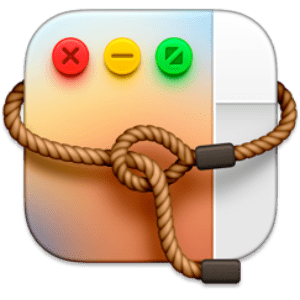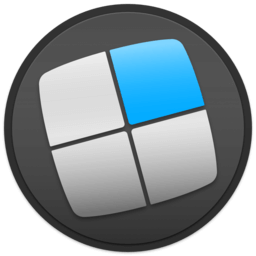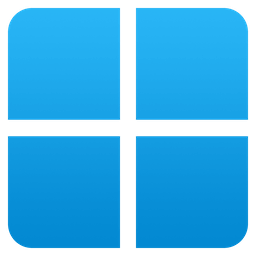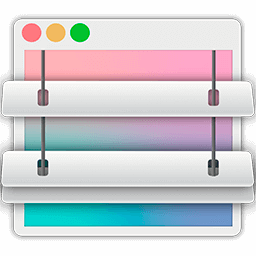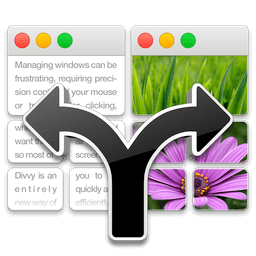Window Magnet will change the way you work with your Mac! Easily snap windows into various sizes and positions by simply dragging them to the edges and corners of the screen. Maximize them, place them side by side or deploy them into all four quarters of your screen in the blink of an eye. Features
Tag: Window manager
Rectangle Pro 3.0.37
Snap windows faster in this featureful Rectangle superset. Toss windows in the right places with cursor movement, move multiple windows with one command, create custom shortcuts, and more. One simple key combo• 16 window sizes & positions• No need to remember a ton of keyboard shortcuts, but those are all here, too A Supercharged Rectangle… Continue reading Rectangle Pro 3.0.37
Moom 3.2.27
Moom allows you to move and zoom windows — using either the mouse or the keyboard — to predefined locations and sizes, or to full screen mode. When used via the mouse, all you need to do is hover over a green resize button, and Moom’s interface appears. When used via the keyboard, press your… Continue reading Moom 3.2.27
AltTab 6.72.0
AltTab brings the power of Windows’ “alt-tab” window switcher to macOS. Usage The app is available in: Bahasa Indonesia, Deutsch, English, Español, Français, Italiano, Lëtzebuergesch, Magyar, Nederlands, Português (Brasil), العربية, Suomi, Türkçe, Русский язык, 中文 (简体), 中文 (繁体), 日本語, 한국어
Lasso 1.7.1
Lasso – Window Manager for macOS. Move and resize windows with your mouse. Posted on Reddit today. Looks really good. Click and drag – that’s all you need to move and resize windows Quickly arrange and resize your windows with custom layouts Streamline your workflow and increase productivity with the ability to assign unique keyboard… Continue reading Lasso 1.7.1
Mosaic Pro 1.4
Mosaic Pro is a powerful window manager that allows easy repositioning and resizing of macOS apps, transforming multi-window chaos into a productive suite of tools. Features: Seamless macOS Integration – Mosaic has been meticulously designed to feel like an integrated component of macOS – and not like a standalone app. The result is a seamless and… Continue reading Mosaic Pro 1.4
BetterSnapTool 1.9.9
BetterSnapTool allows you to easily manage your window positions and sizes by either dragging them to one of your screens corners or to the top, left or right side of your screen. This lets you easily maximize your windows or position them side by side. In addition, you can set keyboard shortcuts in order to move… Continue reading BetterSnapTool 1.9.9
Hookshot 1.24
Hookshot is cursor movement window snapping. Features: Snap windows by pressing a modifier key and moving your cursor Snap windows with keyboard shortcuts or by dragging windows to the edge of the screen Move & resize windows by holding a modifier key and moving your cursor Snap windows not in focus
Window Focus 1.0.8
Window Focus is a super useful and beautiful app that helps you focus on what’s important. The app highlights the current working window and dims all the others in the background. If you want to concentrate on a task at hand on your Mac, Window Focus is an absolutely essential app. By highlighting the window… Continue reading Window Focus 1.0.8
Cinch 1.2.4
Cinch gives you simple, mouse-driven window management by defining the left, right, and top edges of your screen as ‘hot zones’. Drag a window until the mouse cursor enters one of these zones then drop the window to have it cinch into place. Cinching to the left or right edges of the screen will resize the… Continue reading Cinch 1.2.4
Cisdem Window Manager 3.3.0
Cisdem Window Manager can split your screen into various sizes and positions. All you have to do is drag windows to the edges or corners of your screen, or use our grid system to select the area that the windows should cover, or set keyboard shortcuts. Once you start splitting screens with Window Manager, you’ll… Continue reading Cisdem Window Manager 3.3.0
TotalSpaces 2.9.9
TotalSpaces is a desktop manager that brings back grid Spaces to OS X and more! Define your grid – and navigate left, right, up and down between your desktops Choose your transitions – Cube, slide and other effects, or turn them off altogether to really speed up your Mac Manage your desktops and windows from the… Continue reading TotalSpaces 2.9.9
MaxSnap 1.74
MaxSnap is a powerful window manager which lets you: Move, arrange, and resize windows with menu-bar icon or keyboard shortcuts Option/Alt-Drag – move and resize windows without using the windows’ title bar Quickly move windows using multi-touch gestures
WindowSwitcher 1.42
When Mac several applications are running, with many windows open, it is difficult to manage the chaos and to work productively. Manually switching between windows and placing them on the screen wastes a lot of time. WindowSwitcher provides several tools to quickly switch and manage Mac desktop windows. WindowSwitcher transforms the chaos of a messy… Continue reading WindowSwitcher 1.42
Grid 1.4
The fast, easy way to organize windows on your Mac. Grid allows you to snap windows by dragging, keyboard shortcuts, or menu bar. Compatible with macOS Big Sur Works on OS X 10.10 and higher. Works on any screens Works on multiple screens and different screen orientations. Respect for privacy We do not collect any… Continue reading Grid 1.4
Deskovery 3.3
Deskovery makes it easy to find the window you want out of all your open windows, just move your mouse to see the full list of all open windows, select one and move it to front in a single click. Stop wasting time aligning windows, with Deskovery your windows are magnetic. Windows snap neatly to screen… Continue reading Deskovery 3.3
Divvy 1.5.2
Divvy is an entirely new way of managing your workspace. It allows you to quickly and efficiently “divvy up” your screen into exact portions. With Divvy, it is as simple as calling up the interface, clicking and dragging. When you let go, your window will be resized and moved to the relative position on the screen.… Continue reading Divvy 1.5.2
windOCD 1.6
Let windOCD put windows in their places! One Tool to find them – Arrange, align, and move all your windows with a snap of the fingers. No need for a mouse or to open yet another window first. One Tool to bring them all – Clutter is the enemy of any productive work and creativity.… Continue reading windOCD 1.6
Cisdem WindowManager 3.2.0
Cisdem Window Manager can split your screen into various sizes and positions. All you have to do is drag windows to the edges or corners of your screen, or use our grid system to select the area that the windows should cover, or set keyboard shortcuts. Once you start splitting screens with Window Manager, you’ll wonder… Continue reading Cisdem WindowManager 3.2.0
Breeze 1.6
Breeze gives you simple window management on Mac OS X through a concept called “window states”. When you save a window state, Breeze remembers the relative size and position of the focused window. At any point, you can apply that state (size and position) like a template to any other focused window. Breeze comes with some… Continue reading Breeze 1.6