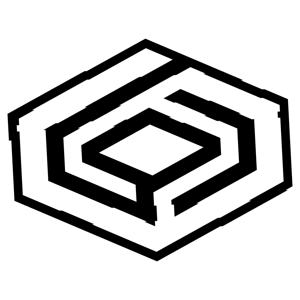VMware Fusion gives Mac users the power to run Windows on Mac along with hundreds of other operating systems side by side with Mac applications, without rebooting. Fusion is simple enough for home users and powerful enough for IT professionals, developers and businesses. Run Nearly Any Operating System on a MacRunning Windows on Mac is… Continue reading VMware Fusion Pro 13.6.1
Tag: virtual machine
VirtualBox 7.1.2
VirtualBox is a family of powerful x86 virtualization products for enterprise as well as home use. Not only is VirtualBox an extremely feature rich, high performance product for enterprise customers, it is also the only professional solution that is freely available as Open Source Software under the terms of the GNU General Public License (GPL). Presently,… Continue reading VirtualBox 7.1.2
CrossOver 24.0.5
CrossOver allows you to install many popular Windows applications on your Mac. Your applications integrate seamlessly in OS X; just click and run. No rebooting, no switching to a virtual machine, and no Windows Operating System license required. CrossOver is capable of running a wide range of Windows software. To see if your favorite application… Continue reading CrossOver 24.0.5
VirtualBuddy 1.6.2
VirtualBuddy can virtualize macOS 12 and later on Apple Silicon, with the goal of offering features that are useful to developers who need to test their apps on multiple versions of macOS, especially betas. VirtualBuddyGuest app VirtualBuddy automatically mounts a disk image with the VirtualBuddyGuest app when you boot up a virtual machine running macOS.… Continue reading VirtualBuddy 1.6.2
Parallels Desktop 19.1.1
Parallels allows you to run Windows and Mac applications side by side. Choose your view to make Windows invisible while still using its applications, or keep the familiar Windows background and controls on your Mac. Now Supporting Windows 11 and macOS Monterey Works with Boot Camp® Not just for Windows One-click tuning Robust Performance Business Class… Continue reading Parallels Desktop 19.1.1
OrbStack 0.16.1 beta
OrbStack is a fast, light, and simple way to run Docker containers and Linux machines on macOS. Say goodbye to slow, clunky containers and VMs. Features OrbStack is free during beta.
Parallels Desktop Business Edition 18.3.2
Parallels Desktop allows you to run Windows and Mac applications side by side. Choose your view to make Windows invisible while still using its applications, or keep the familiar Windows background and controls on your Mac. Now Supporting Windows 11 and macOS Monterey Works with Boot Camp® Not just for Windows One-click tuning Robust Performance Business… Continue reading Parallels Desktop Business Edition 18.3.2
UTM Virtual Machines 4.2.5
UTM is a full featured system emulator and virtual machine host for iOS and macOS. It is based off of QEMU. In short, it allows you to run Windows, Linux, and more on your Mac, iPhone, and iPad UTM employs Apple’s Hypervisor virtualization framework to run ARM64 operating systems on Apple Silicon at near native speeds.… Continue reading UTM Virtual Machines 4.2.5
VMware Fusion 12.2.5
VMware Fusion and Fusion Pro – virtualization software for running Windows, Linux, and other systems on a Mac without rebooting. The latest version includes full support for Windows 10, macOS Mojave, and the latest Macs, including the 18-core iMac Pro and MacBook Pro with 6-core Intel i9 CPU.. VMware Fusion support DirectX 10.1 and Enhanced Metal… Continue reading VMware Fusion 12.2.5
Parallels Desktop Business Edition 17.1.4
Parallels Desktop allows you to run Windows and Mac applications side by side. Choose your view to make Windows invisible while still using its applications, or keep the familiar Windows background and controls on your Mac. Now Supporting macOS 12 Monterey and Windows 11 Run Windows 11 and macOS Monterey with ease. Use Microsoft Cortana®,… Continue reading Parallels Desktop Business Edition 17.1.4
Parallels Desktop Business Edition 16.5.0 (49183)
Parallels allows you to run Windows and Mac applications side by side. Choose your view to make Windows invisible while still using its applications, or keep the familiar Windows background and controls on your Mac. Run Windows on Mac Develop & test across multiple OSes in a virtual machine for Mac Access Microsoft Office for… Continue reading Parallels Desktop Business Edition 16.5.0 (49183)
Parallels Desktop Business Edition 15.1.4 (47270)
Parallels allows you to run Windows and Mac applications side by side. Choose your view to make Windows invisible while still using its applications, or keep the familiar Windows background and controls on your Mac. Now Supporting Windows 10 and ready for El Capitan Run Windows 10 and OS X® El Capitan with ease. Use Microsoft… Continue reading Parallels Desktop Business Edition 15.1.4 (47270)
VirtualBox 6.0.6
VirtualBox is a family of powerful x86 virtualization products for enterprise as well as home use. Not only is VirtualBox an extremely feature rich, high performance product for enterprise customers, it is also the only professional solution that is freely available as Open Source Software under the terms of the GNU General Public License (GPL). Presently,… Continue reading VirtualBox 6.0.6
VMware Fusion 10.1.6
VMware Fusion and Fusion Pro – virtualization software for running Windows, Linux, and other systems on a Mac without rebooting. The latest version includes full support for Windows 10, macOS Mojave, and the latest Macs, including the 18-core iMac Pro and MacBook Pro with 6-core Intel i9 CPU.. VMware Fusion support DirectX 10.1 and Enhanced Metal… Continue reading VMware Fusion 10.1.6
VMware Fusion 11.0.1 – Run Windows apps alongside Mac apps without rebooting.
VMware Fusion and Fusion Pro – virtualization software for running Windows, Linux, and other systems on a Mac without rebooting. The latest version includes full support for Windows 10, macOS Mojave, and the latest Macs, including the 18-core iMac Pro and MacBook Pro with 6-core Intel i9 CPU.. VMware Fusion support DirectX 10.1 and Enhanced Metal… Continue reading VMware Fusion 11.0.1 – Run Windows apps alongside Mac apps without rebooting.
VMware Fusion Pro 11.0.0 – Run Windows apps alongside Mac apps without rebooting.
VMware Fusion and Fusion Pro – virtualization software for running Windows, Linux, and other systems on a Mac without rebooting. The latest version includes full support for Windows 10, macOS Mojave, and the latest Macs, including the 18-core iMac Pro and MacBook Pro with 6-core Intel i9 CPU.. VMware Fusion support DirectX 10.1 and Enhanced Metal… Continue reading VMware Fusion Pro 11.0.0 – Run Windows apps alongside Mac apps without rebooting.
VMware Fusion 11.0.0 – Run Windows apps alongside Mac apps without rebooting.
VMware Fusion and Fusion Pro – virtualization software for running Windows, Linux, and other systems on a Mac without rebooting. The latest version includes full support for Windows 10, macOS Mojave, and the latest Macs, including the 18-core iMac Pro and MacBook Pro with 6-core Intel i9 CPU.. VMware Fusion support DirectX 10.1 and Enhanced Metal… Continue reading VMware Fusion 11.0.0 – Run Windows apps alongside Mac apps without rebooting.
VMware Fusion 10.1.3 – Run Windows apps alongside Mac apps without rebooting.
VMware Fusion 10 and Fusion 10 Pro–the latest versions of its virtualization software for running Windows on a Mac without rebooting–include full support for Windows 10, OS X El Capitan, and the latest Retina Macs, in addition to always-on access to Microsoft Cortana. They support DirectX 10 and OpenGL 3.3 for up to 65% faster… Continue reading VMware Fusion 10.1.3 – Run Windows apps alongside Mac apps without rebooting.
CrossOver 17.5 – Run Windows apps on your Mac.
CrossOver allows you to install many popular Windows applications on your Mac. Your applications integrate seamlessly in OS X; just click and run. No rebooting, no switching to a virtual machine, and no Windows Operating System license required. CrossOver is capable of running a wide range of Windows software. To see if your favorite application… Continue reading CrossOver 17.5 – Run Windows apps on your Mac.
VMware Fusion 10.1.2 – Run Windows apps alongside Mac apps without rebooting.
VMware Fusion 10 and Fusion 10 Pro–the latest versions of its virtualization software for running Windows on a Mac without rebooting–include full support for Windows 10, OS X El Capitan, and the latest Retina Macs, in addition to always-on access to Microsoft Cortana. They support DirectX 10 and OpenGL 3.3 for up to 65% faster… Continue reading VMware Fusion 10.1.2 – Run Windows apps alongside Mac apps without rebooting.