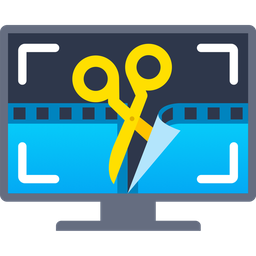CleanShot is the ultimate screen recording app made for macOS. With its rich toolkit, CleanShot actually feels like 6 apps in one. You can use it to swiftly capture Mac’s screen without desktop icons, record and trim video, annotate, save screenshots to dedicated cloud, and more. Features: CleanShot Cloud You can instantly save your screen… Continue reading CleanShot X 4.7.4
Tag: Screen capture
iShowU Studio 2.3.15
iShowU Studio, built from day one with a single core idea: easy screen recording and editing on your Mac — so that it’s easy to capture what you need; edit; and then share where you want to. It’s easy to add text, annotations, transitions, pointers, and highlights, and then to share your result. Features you’ve… Continue reading iShowU Studio 2.3.15
GrabIt 4.932
GrabIt grabs anywhere on the screen as an image and shows you instantly. Features
ScreenFloat 1.5.22
ScreenFloat allows you to create screenshots which float above all other windows so that information is always readily available. ScreenFloat offers you a great way to organize your shots with the built-in “Shots Browser”, which lets you tag and name shots and organize them in “Collections” and “Smart Collections”, sorted by criteria you specify.
SnapNDrag Pro 4.5.3
SnapNDrag Pro is screen capture made ridiculously easy. SnapNDrag started off as a simple app that lets you snap a screenshot with one click and then drag the result off to Mail, Finder, or any other app that accepts an image. It has since matured into a powerful screenshot tool that helps you annotate, organize,… Continue reading SnapNDrag Pro 4.5.3
4Videosoft Screen Capture 2.1.12
4Videosoft Screen Capture qualifies in capturing screen videos. Whether you want to capture streaming YouTube videos, or want to record live games videos, you are able to use this video capture program to record videos from YouTube, Twitch, Netflix, Facebook, etc. Also if you attend an online meeting, or make a Skype call, you can… Continue reading 4Videosoft Screen Capture 2.1.12
Screenflick 2.7.45
Screenflick features high-performance screen capturing for smooth, fluid motion up to 60 fps. Screenflick can record any portion of the screen, simultaneously recording audio from internal or external microphones and the system audio. An excellent utility for software screencasters and software trainers, Screenflick offers the ability to display keyboard commands, and highlights mouse clicks to… Continue reading Screenflick 2.7.45
ScreenToLayers 1.2.0
ScreenToLayers allows to easily capture your screen as a layered PSD file. It is located in the menu bar to give you a quick access everywhere. You can also use the shortcut Cmd + Shift + 5 at any time. The application also includes an alternative interface to select only the component you need. Moreover, you… Continue reading ScreenToLayers 1.2.0
WebSnapperPro 2.3.5
WebSnapperPro lets you capture full web pages exactly as they appear in your browser, with a single mouse click, without the need to “stitch” or cut-and-paste. Save the page as an image file or as vector-based PDF. You can print the page, send it as an email attachment, send it to Evernote, or export it to your DropBox… Continue reading WebSnapperPro 2.3.5
SnapNDrag Pro 4.3.0 – Click-and-drag screenshot utility.
SnapNDrag Pro is screen capture made ridiculously easy. SnapNDrag started off as a simple app that lets you snap a screenshot with one click and then drag the result off to Mail, Finder, or any other app that accepts an image. It has since matured into a powerful screenshot tool that helps you annotate, organize,… Continue reading SnapNDrag Pro 4.3.0 – Click-and-drag screenshot utility.
Screenflick 2.7.39 – Capture screen movement to video.
Screenflick features high-performance screen capturing for smooth, fluid motion up to 60 fps. Screenflick can record any portion of the screen, simultaneously recording audio from internal or external microphones and the system audio. An excellent utility for software screencasters and software trainers, Screenflick offers the ability to display keyboard commands, and highlights mouse clicks to… Continue reading Screenflick 2.7.39 – Capture screen movement to video.
Movavi Screen Capture Pro 10.0.2 – Record Screen Activity.
Can one macOS program enable you to create software and website tutorials, demos, and record live streaming video, your voice, and system sounds? If it’s Movavi Screen Capture for Mac, the answer is yes! Key features: – Video screen capturing: recording program screencasts, online videos, Skype calls, and more – Customizable capture area: recording full… Continue reading Movavi Screen Capture Pro 10.0.2 – Record Screen Activity.
Screenium 3.2.3 – Advanced screen-capture utility.
Screenium is a screen capture utility that allows users to create live movies of a Mac’s display, capturing the desktop, applications, mouse movements, and voiceover audio in high-quality, real-time screencasts.
Movavi Screen Capture Pro 10.0.1 – Record Screen Activity.
Can one macOS program enable you to create software and website tutorials, demos, and record live streaming video, your voice, and system sounds? If it’s Movavi Screen Capture for Mac, the answer is yes! Key features: – Video screen capturing: recording program screencasts, online videos, Skype calls, and more – Customizable capture area: recording full… Continue reading Movavi Screen Capture Pro 10.0.1 – Record Screen Activity.
Movavi Screen Capture Pro 10.0 – Record Screen Activity.
Can one macOS program enable you to create software and website tutorials, demos, and record live streaming video, your voice, and system sounds? If it’s Movavi Screen Capture for Mac, the answer is yes! Key features: – Video screen capturing: recording program screencasts, online videos, Skype calls, and more – Customizable capture area: recording full… Continue reading Movavi Screen Capture Pro 10.0 – Record Screen Activity.
Screenium 3.2.2 – Advanced screen-capture utility.
Screenium is a screen capture utility that allows users to create live movies of a Mac’s display, capturing the desktop, applications, mouse movements, and voiceover audio in high-quality, real-time screencasts.
Movavi Screen Capture Studio 10.0.1 – Record and edit screen capture to make screencasts.
Movavi Screen Capture Studio is perfect for recording any kind of screen video on your Mac. Enjoy unlimited possibilities for screencasting: grab live streams, program activities, the web content, even digital painting. Experience smooth HD-video recording at up to 60 fps. Record full screen or define a part of the screen as your capture area,… Continue reading Movavi Screen Capture Studio 10.0.1 – Record and edit screen capture to make screencasts.
Movavi Screen Capture Studio 10.0 – Record and edit screen capture to make screencasts.
Movavi Screen Capture Studio is perfect for recording any kind of screen video on your Mac. Enjoy unlimited possibilities for screencasting: grab live streams, program activities, the web content, even digital painting. Experience smooth HD-video recording at up to 60 fps. Record full screen or define a part of the screen as your capture area,… Continue reading Movavi Screen Capture Studio 10.0 – Record and edit screen capture to make screencasts.
Screenium 3.2.1 – Advanced screen-capture utility.
Screenium is a screen capture utility that allows users to create live movies of a Mac’s display, capturing the desktop, applications, mouse movements, and voiceover audio in high-quality, real-time screencasts.
iShowU Studio 2.1.7 – Screen capture with full post-recording editing.
iShowU Studio, built from day one with a single core idea: easy screen recording and editing on your Mac — so that it’s easy to capture what you need; edit; and then share where you want to. It’s easy to add text, annotations, transitions, pointers, and highlights, and then to share your result. Features you’ve… Continue reading iShowU Studio 2.1.7 – Screen capture with full post-recording editing.