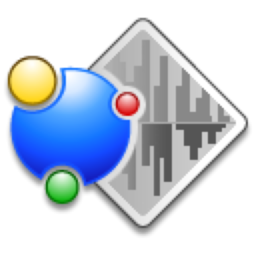WiFiSpoof is the ultimate system network tool giving a quick overview of the current state of your Mac’s network devices. Quickly inspect your current network setup including: -Easily see all available network interfaces -Current MAC Address -System hardware MAC Address -Current Wi-Fi connection BSSID, SSID, Security, Channel, RSSI, Noise, Tx Rate and MCS Index -Current… Continue reading WiFiSpoof 3.0.8 – Change your WiFi MAC address.
Tag: Network
Cookie 5.7.8 – Protect your online privacy.
Cookie prevents third parties from hijacking your browsing experience. The sites you visit store “cookies” in your browser without your knowledge or consent. Some are helpful, but others are frustrating and invasive. Cookie can help. More privacy, better browsing Enhanced for Security. Secure delete any unwanted data, and rest easy knowing that external threats can’t… Continue reading Cookie 5.7.8 – Protect your online privacy.
WiFiSpoof 3.0.7 – Change your WiFi MAC address.
WiFiSpoof is the ultimate system network tool giving a quick overview of the current state of your Mac’s network devices. Quickly inspect your current network setup including: -Easily see all available network interfaces -Current MAC Address -System hardware MAC Address -Current Wi-Fi connection BSSID, SSID, Security, Channel, RSSI, Noise, Tx Rate and MCS Index -Current… Continue reading WiFiSpoof 3.0.7 – Change your WiFi MAC address.
Cookie 5.7.7 – Protect your online privacy.
Cookie prevents third parties from hijacking your browsing experience. The sites you visit store “cookies” in your browser without your knowledge or consent. Some are helpful, but others are frustrating and invasive. Cookie can help. More privacy, better browsing Enhanced for Security. Secure delete any unwanted data, and rest easy knowing that external threats can’t… Continue reading Cookie 5.7.7 – Protect your online privacy.
PeakHour 4.0.7 – Visualize and analyze your network traffic.
PeakHour is a beautiful, real-time network-traffic visualizer that lives in your menu bar. It provides an instant view of your Internet or WiFi activity in real-time. PeakHour is great for monitoring your Internet or WiFi connection, and can help you determine how much bandwidth your computers and devices are using at any given time. Note: PeakHour requires… Continue reading PeakHour 4.0.7 – Visualize and analyze your network traffic.
NetWorker 4.7.2 – Network speed and traffic in your menu bar.
NetWorker is a lightweight and easy-to-use tool that shows either the current download and upload speed or the session traffic of your network adapter. The information is shown in a small view in your menu bar. Features You can switch between three modes: speed, traffic, or speed/traffic You can choose the network adapter to observe,… Continue reading NetWorker 4.7.2 – Network speed and traffic in your menu bar.
iNet Network Scanner 2.4.6 – Displays info about local network connections.
iNet Network Scanner provides you with information about networks your Mac is connected to. Its very easy and user friendly design allows even the unexperienced user to get a profound and understandable overview of a network and the running services. iNet is also available as iPhone and iPad app via the iTunes Store.
NetWorker 4.7.0 – Network speed and traffic in your menu bar.
NetWorker is a lightweight and easy-to-use tool that shows either the current download and upload speed or the session traffic of your network adapter. The information is shown in a small view in your menu bar. Features You can switch between three modes: speed, traffic, or speed/traffic You can choose the network adapter to observe,… Continue reading NetWorker 4.7.0 – Network speed and traffic in your menu bar.
IP Scanner 3.65 – Displays machines, users, and IP addresses of Macs on your network.
IP Scanner scans your local area network to determine the identity of all machines and Internet devices on the LAN. It was designed to allow you to customize your scan results; once a device has been identified, you may assign it a custom icon and name to more easily recognize it at a glance. Powerful results,… Continue reading IP Scanner 3.65 – Displays machines, users, and IP addresses of Macs on your network.
Spot Maps 1.3.2 – Map your network.
With Spot Maps, you can create interactive maps of your network. You’ll find available network devices, monitor the actual live state, and visualize your network. Spot Maps is a completely new and interactive way to create network maps. Find devices on your network Build network maps Live online / offline status monitoring Graphical map tool… Continue reading Spot Maps 1.3.2 – Map your network.
Speedtest 1.3 – Quick, easy, one-click connection testing.
Use Speedtest for quick, easy, one-click connection testing-accurate everywhere thanks to our global network. Features Get your ping, download, and upload speeds within seconds Real-time graphs show connection consistency Troubleshoot or verify the speed you were promised Track prior tests with detailed reporting Easily share your results Note: Speedtest is free software, you can go to the… Continue reading Speedtest 1.3 – Quick, easy, one-click connection testing.
Romanysoft SpeedTest 7.0.5 – Internet speed test without Flash.
With Romanysoft SpeedTest, all you have to do is click “Start” and in few seconds, you’ll get accurate Internet-speed results. Best server location, sampling testing and feedback the ping response time Sampling inspection network download bandwidth speed Sampling inspection network upload bandwidth speed Complete network detection results
EasyPing 2.6.0 – Ping client to determine host accessibility.
EasyPing is a network scanning tool for Mac users to test whether a particular host is accessible across an IP network. This network utility can use IPv4 or IPv6. It works by sending ICMP packets to the host and listening for ICMP replies. It estimates the round-trip time, detects any packet loss, and prints a statistical… Continue reading EasyPing 2.6.0 – Ping client to determine host accessibility.
Network Utility X 6.1.3 – Find out your network information.
Network Utility X gives you the ability to quickly find all of the information pertaining to your network. Information such as internal and external IP, ISP name, network name, MAC address, gateway address, subnet mask and DNS addresses. In addition, with a single click you can PING a domain, query a Whois server or use NSLookup/Dig… Continue reading Network Utility X 6.1.3 – Find out your network information.
NetWorker 4.6.3 – Network speed and traffic in your menu bar.
NetWorker is a lightweight and easy-to-use tool that shows either the current download and upload speed or the session traffic of your network adapter. The information is shown in a small view in your menu bar. Features You can switch between three modes: speed, traffic, or speed/traffic You can choose the network adapter to observe,… Continue reading NetWorker 4.6.3 – Network speed and traffic in your menu bar.
Cookie 5.7.6 – Protect your online privacy.
Cookie prevents third parties from hijacking your browsing experience. The sites you visit store “cookies” in your browser without your knowledge or consent. Some are helpful, but others are frustrating and invasive. Cookie can help. More privacy, better browsing Enhanced for Security. Secure delete any unwanted data, and rest easy knowing that external threats can’t… Continue reading Cookie 5.7.6 – Protect your online privacy.
NetWorker 4.6.2 – Network speed and traffic in your menu bar.
NetWorker is a lightweight and easy-to-use tool that shows either the current download and upload speed or the session traffic of your network adapter. The information is shown in a small view in your menu bar. Features You can switch between three modes: speed, traffic, or speed/traffic You can choose the network adapter to observe,… Continue reading NetWorker 4.6.2 – Network speed and traffic in your menu bar.
NetWorker 4.6.0 – Network speed and traffic in your menu bar.
NetWorker is a lightweight and easy-to-use tool that shows either the current download and upload speed or the session traffic of your network adapter. The information is shown in a small view in your menu bar. Features You can switch between three modes: speed, traffic, or speed/traffic You can choose the network adapter to observe,… Continue reading NetWorker 4.6.0 – Network speed and traffic in your menu bar.
IPNetMonitorX 2.7.2 – Tools help monitor your Internet connection.
IPNetMonitorX is a powerful Internet/network troubleshooting toolkit for debugging Internet service problems and optimizing performance. Featuring 24 integrated tools, IPNetMonitorX is designed to help you quickly locate where the problem is and gather data which can be used to solve the problem either directly or through your Internet service provider. IPNetMonitorX combines an intuitive Mac… Continue reading IPNetMonitorX 2.7.2 – Tools help monitor your Internet connection.
Network Radar 2.3.2 – Manage and configure network devices.
Network Radar is an easy-to-use network discovery and management tool that will allow you to retrieve detailed information on network devices. Key Features: Scan your network and retrieve detailed information on network devices (see below) Run useful Network Tools (see below) Use the Monitoring function and get notified when the reachability of a device changes… Continue reading Network Radar 2.3.2 – Manage and configure network devices.