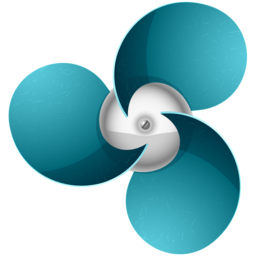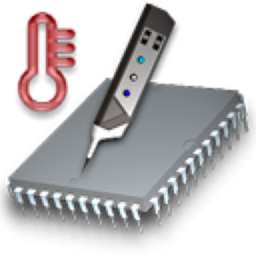TG Pro (Temperature Gauge Pro) is a must-have utility for every Mac user with five awesome features: Check up on your Mac by viewing the current and maximum recorded temperatures for every sensor. Choose between Celsius or Fahrenheit. Tune the fan speeds so that your Mac can run cooler with the manual fan control. Or… Continue reading TG Pro 2.29 – Control fan speeds, monitor temperatures, and find faulty sensors.
Tag: Monitor
Temp Monitor 1.0.1 – Monitor your Mac’s temperature.
Temp Monitor app is an unobtrusive tool which will alert you when your Mac overheats, and the perfect utility to help you log all instances when the processor goes beyond a temperature which might be dangerous for both your Mac and yourself, if you’re using a MacBook or MacBook Pro. Features Support for customizable overheat temperature –… Continue reading Temp Monitor 1.0.1 – Monitor your Mac’s temperature.
iStat View 3.03 – A highly detailed remote monitoring app.
iStat View is a highly detailed remote monitoring app, letting you check the vital stats for Macs, PCs and servers from anywhere in the world. To get started, please install iStat View on your Mac, and install iStat Server on the computer you would like to monitor. • Stats, stats, stats • iStat View displays… Continue reading iStat View 3.03 – A highly detailed remote monitoring app.
iStat Menus 6.00 (947) – Monitor your system right from the menubar.
iStat Menus lets you monitor your system right from the menubar. Included are 8 menu extras that let you monitor every aspect of your system. Features CPU — Monitor cpu usage. 7 display modes, multiple core support. Memory — Monitor memory usage. 4 display modes, page ins/outs and swap usage display. Disks — Monitor disk usage and activity. 6… Continue reading iStat Menus 6.00 (947) – Monitor your system right from the menubar.
iStat Menus 6.00 (931) – Monitor your system right from the menubar.
iStat Menus lets you monitor your system right from the menubar. Included are 8 menu extras that let you monitor every aspect of your system. Features CPU — Monitor cpu usage. 7 display modes, multiple core support. Memory — Monitor memory usage. 4 display modes, page ins/outs and swap usage display. Disks — Monitor disk usage and activity. 6… Continue reading iStat Menus 6.00 (931) – Monitor your system right from the menubar.
Hands Off! 3.2.6 – Monitor and control application access to network and disks.
Hands Off! is an application to monitor and control the access of applications to your network and disks. Being able to monitor the normally unnoticeable activities enables you to make informed decisions regarding the transfer of your private information, hence avoiding confidential information leakage. When connected to the Internet, applications can send any information stored… Continue reading Hands Off! 3.2.6 – Monitor and control application access to network and disks.
App Tamer 2.3.4 – Efficiently manage your CPU cycles, save energy, and more.
App Tamer tames your processor-monopolizing apps and keeps them from chewing up excessive CPU time and battery life. Powered by a unique AutoStop feature, App Tamer stops each application when you switch away from it — when you return to that app, it restarts automatically! App Tamer is built around an attractive and clear user… Continue reading App Tamer 2.3.4 – Efficiently manage your CPU cycles, save energy, and more.
Hardware Monitor 5.54 – Hardware monitoring sensor app.
Hardware Monitor is an application to read out all available hardware sensors in Mac computers. The program can display and visualize measured values in a large variety of fashions. It can also store and export readings. The application Temperature Monitor is available for free, but is limited to accessing temperature sensors only. The application Hardware… Continue reading Hardware Monitor 5.54 – Hardware monitoring sensor app.