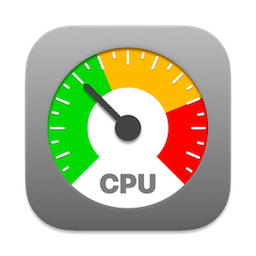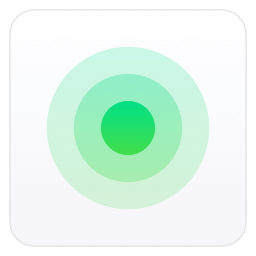Sensei is an application for any Mac running macOS Catalina or later. Designed to help you optimize, monitor and clean your Mac in order to maximize its performance. Sensei offers several features related to Hardware and Software, such as a super-easy-to-use App Uninstaller, blazing fast Disk Cleaner, Health info for your battery and storage drives,… Continue reading Sensei 1.5.12
Tag: Monitor
TG Pro (Temperature Gauge Pro) 2.93
TG Pro (Temperature Gauge Pro) is a must-have utility for every Mac user with five awesome features: Temperature Gauge Pro will also show a notification through the Notification Center or Growl when a temperature is hit or Auto Boost is enabled. Also, log all information to a CSV for graphing in an external app. Supports… Continue reading TG Pro (Temperature Gauge Pro) 2.93
Sensei 1.5.11
Sensei is an application for any Mac running macOS Catalina or later. Designed to help you optimize, monitor and clean your Mac in order to maximize its performance. Sensei offers several features related to Hardware and Software, such as a super-easy-to-use App Uninstaller, blazing fast Disk Cleaner, Health info for your battery and storage drives,… Continue reading Sensei 1.5.11
iStat Menus 6.73.1 (1240)
iStat Menus lets you monitor your system right from the menubar. Included are 8 menu extras that let you monitor every aspect of your system. Features:
App Tamer 2.8.4
App Tamer tames your processor-monopolizing apps and keeps them from chewing up excessive CPU time and battery life. Powered by a unique AutoStop feature, App Tamer stops each application when you switch away from it — when you return to that app, it restarts automatically! App Tamer is built around an attractive and clear user interface,… Continue reading App Tamer 2.8.4
iPulse 3.1415
iPulse is a system monitoring application that lets you peek at the inner workings of OS X through a clever and visually compact user interface. Using iPulse’s customizable gauges, users can monitor system activity such as CPU and memory usage, free disk space, network activity and more. However, unlike other OS X monitoring apps, iPulse takes… Continue reading iPulse 3.1415
iStatistica 6.2
iStatistica is an advanced system monitor. It includes a Notification-Center widget and status-bar menu. Simply slide out Notification Center to keep an eye on your CPU, memory, disk usage, and network activity.
iStatistica Pro 5.2
iStatistica Pro lets you overview your battery statistics, realtime informations about CPU, RAM usage and much more. Network statistics includes external, gateway and local IPs, speed and data rates chart. iStatistica Pro offers web-access to track CPU, Memory, Disk and Sensors statistics over local area network. Just enable web-access in application settings and point your browser… Continue reading iStatistica Pro 5.2
Website Watchman 3.3.1
Monitor, archive, go back in time.. Website Watchman is an easy to use website archival utility. Features:
MenuBar Stats 3.9
MenuBar Stats gives you:
Process Monitor Pro 1.5
Process Monitor segregates the processes running to show for which app the process is running. If the processes are unidentified, they will be marked as blank; if they are identified and description is available, it indicated in green. Also track down where apps are located on your computer. Get all details of apps running in the… Continue reading Process Monitor Pro 1.5
Simple WebMonitor 1.6.1
Simple WebMonitor (was WebMonitor) is a menubar tool to monitor whether your sites is still alive. WebMonitor will send PING6/PING/GET/POST requests to your target sites every two minutes. Simple WebMonitor will push notification while something wrong is detected. Features IPv6 supported Monitor your web sites every two minutes default. The checking frequency can be modified. Push… Continue reading Simple WebMonitor 1.6.1
Network & Battery 12.4.2
See real time network speeds right in menu bar, see your daily data usage & get to know your MacBook battery health. Great Features: NETWORK: see real time upload/download speeds right in menu bar, you can also change styles. FLOAT WINDOW: keep an eye on your network status & CPU usage right on a float… Continue reading Network & Battery 12.4.2
StatsBar 2.9
StatsBar gives you a comprehensive and detailed analysis of the following areas of your Mac: CPU usage Memory usage Disk usage Network and bandwidth usage Battery power and health (MacBooks only) Monitoring these stats allows you to easily keep a check on your Mac’s health and performance. Additional features Memory Clean feature to free up… Continue reading StatsBar 2.9
mcZoomOn 5.0.2
mcZoomOn is featuring a modern user interface where you can drag and drop the widgets of your choice on a main window. For each widget, you can setup display options. Thus, you can configure the display differently for each computer according to the specific needs of each machine. MAIN FEATURES Easy install, simple interface Widgets… Continue reading mcZoomOn 5.0.2
SwitchResX 4.11.1
SwitchResX gives you unparalleled control over your monitor’s resolution. Resolution Management Whether you prefer to use the menu bar or nested contextual menus, SwitchResX gives you constant, simplified access to the resolution management options you need. Controls include: Monitor Resolution Color Depth Video Mirroring Display Rotation Display Overscan Bountiful Features Save your desktop layout, locking… Continue reading SwitchResX 4.11.1
iStat Menus 6.41 (1137)
iStat Menus lets you monitor your system right from the menubar. Included are 8 menu extras that let you monitor every aspect of your system. Features CPU — Monitor cpu usage. 7 display modes, multiple core support. Memory — Monitor memory usage. 4 display modes, page ins/outs and swap usage display. Disks — Monitor disk usage and activity. 6… Continue reading iStat Menus 6.41 (1137)
Monit 2.0.2
Slide out Notification Center to quickly see key performance data for your Mac, such as CPU, Memory, Disk, Network and Battery. Click the charts to drill down and reveal more details. Click the Network and Disk Icons to view even more data. Monit Widget is a modest, but ambitious, Notification Center Widget for monitoring your… Continue reading Monit 2.0.2
Turbo Boost Switcher Pro 2.9.1
Turbo Boost Switcher is a little application for Mac computers that allows to enable and/or disable the Turbo Boost feature. It installs a precompiled kernel extension (32 or 64 bits depending on your system) that updates the Turbo Boost MSR register, so It will ask for your admin password when using it. It’s installed on your… Continue reading Turbo Boost Switcher Pro 2.9.1
Pingey 1.0.1d
Pingey is the simplest way to monitor your websites. It sits in the menu bar, always one click away. Click on its icon to see status of all your websites or add separate menu bar items for your most important ones to make them glanceable. Features: Option to add separate, always visible menu bar item for… Continue reading Pingey 1.0.1d