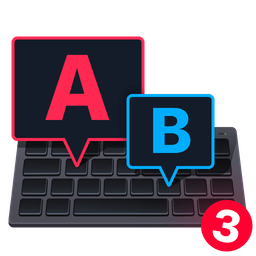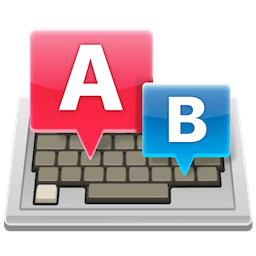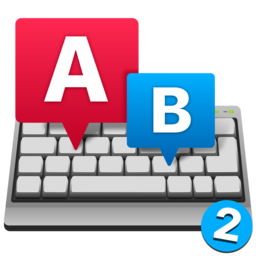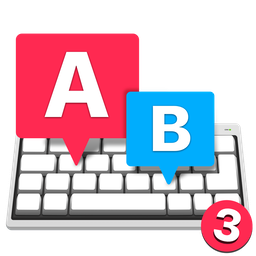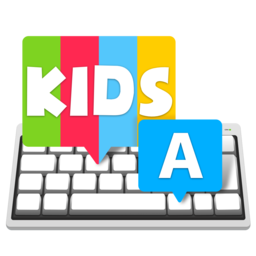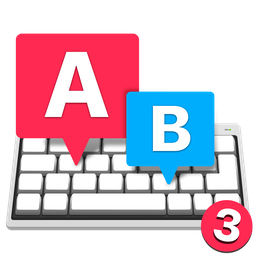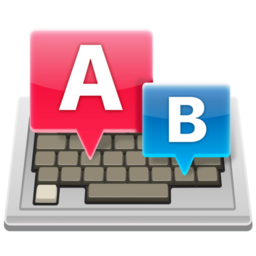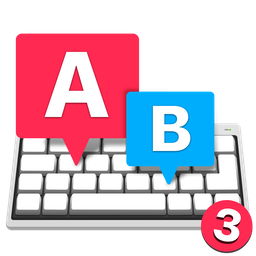Master of Typing 3 is an effective TOUCH typing course for mastering fast typing technique using all your 10 FINGERS simultaneously. INCREASE YOUR TYPING SPEED Auto Difficulty settings: CHECK NEW SKILLS ENJOY BENEFITS: Dictate the text and then type it OR select the suggested text and type it at dictation So, you can come back… Continue reading Master of Typing 3 – Practice 3.16.0
Tag: Master of Typing
Master of Typing 3 v15.12.1
Master of Typing 3 was created for those who want to learn touch typing. A lot of modern people almost live sitting at the computer. That’s why fast typing is very important now. Touch typing is a method of typing using all your ten fingers without watching the keyboard. Fast typing not only allows you to… Continue reading Master of Typing 3 v15.12.1
Master of Typing – Tutor 1.8.0
Master of Typing is a TOUCH TYPING tutor that helps you learn to type using all your 10 FINGERS without watching the keyboard. Touch typing ALLOWS you: to SAVE time when typing texts of various difficulty; to REDUCE switching of attention; to INCREASE your efficiency at work. MASTER OF TYPING – EXCESSIVELY ELABORATED SYSTEM OF… Continue reading Master of Typing – Tutor 1.8.0
Master of Typing 2 4.4.2 – Learn touch typing.
Master of Typing 2 is a new version of popularly accepted tutor for learning TOUCH TYPING. TOUCH TYPING using all 10 FINGERS without watching the keyboard will help: – SAVE TIME; – Work on ACCURACY and ATTENTION; – Increase EFFICIENCY at work. TUTORIAL: 1) Read helpful topics of the LEARNING MODE; 2) Use PROMPTS, when… Continue reading Master of Typing 2 4.4.2 – Learn touch typing.
Master of Typing 3.8.1 – Learn touch typing.
Master of Typing 3 was created for those who want to learn touch typing. A lot of modern people almost live sitting at the computer. That’s why fast typing is very important now. Touch typing is a method of typing using all your ten fingers without watching the keyboard. Fast typing not only allows you to… Continue reading Master of Typing 3.8.1 – Learn touch typing.
Master of Typing 3 15.8.0 – Learn touch typing.
Master of Typing 3 was created for those who want to learn touch typing. A lot of modern people almost live sitting at the computer. That’s why fast typing is very important now. Touch typing is a method of typing using all your ten fingers without watching the keyboard. Fast typing not only allows you to… Continue reading Master of Typing 3 15.8.0 – Learn touch typing.
Master of Typing for Kids 2.4.3 – Structured touch typing course for kids.
Structured touch typing course for kids: tutorial and practice. Developed specially for young learners 7-12 years old. Ideal for self-education / home learning. At the end of the course your kid will get a certificate, specifying the level of the course. The keyboarding activities in Master Of Typing For Kids teaches 7-12 year olds to… Continue reading Master of Typing for Kids 2.4.3 – Structured touch typing course for kids.
Master of Typing 3.5.6 – Learn touch typing.
Master of Typing 3 was created for those who want to learn touch typing. A lot of modern people almost live sitting at the computer. That’s why fast typing is very important now. Touch typing is a method of typing using all your ten fingers without watching the keyboard. Fast typing not only allows you to… Continue reading Master of Typing 3.5.6 – Learn touch typing.
Master of Typing 3.5.5 – Learn touch typing.
Master of Typing 3 was created for those who want to learn touch typing. A lot of modern people almost live sitting at the computer. That’s why fast typing is very important now. Touch typing is a method of typing using all your ten fingers without watching the keyboard. Fast typing not only allows you to… Continue reading Master of Typing 3.5.5 – Learn touch typing.
Master of Typing 3.5.4 – Training and practice for touch typing.
Master of Typing 3 is an effective TOUCH typing course for mastering fast typing technique using all your 10 FINGERS simultaneously. INCREASE YOUR TYPING SPEED – Variety of exercises: letters & special characters, words & phrases. 1. Click Settings (bottom left corner). 2. Please, make sure that Auto Difficulty is OFF. 3. Select a difficulty… Continue reading Master of Typing 3.5.4 – Training and practice for touch typing.