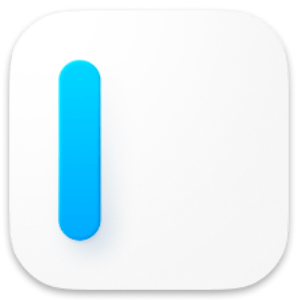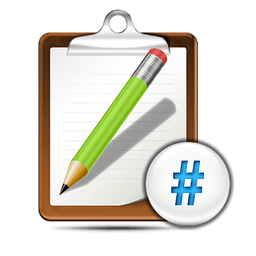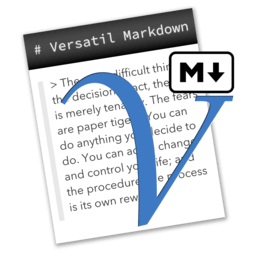FiveNotes (formerly known as Quick) is a small text editor that you can always access by clicking (or pressing shortcut keys) on its mtatus-bar icon, even if you’re working in a full-screen app. If you prefer, it can stay on top of the window so it can be used as a cheat-sheet app. FiveNotes offers exactly… Continue reading FiveNotes 3.1.0
Tag: Markdown
WonderPen 2.5.7
WonderPen is a writing app for both professional and amateur writers. Features
iA Writer 7.2.6
iA Writer (was iA Writer Pro) is a professional writing suite that gives you full control over your notes, drafts and edits. Features
MWeb Pro 4.6.6
MWeb can handle professional-level markdown with support for markdown extensions. It provides publishing to various social networks and blogging formats, as well as various preview themes. It also has two work modes: external, which allows the addition of external folders; and library, designed for note-taking and static blogging. Features
Ulysses 35.1
Ulysses lets you focus when you need to concentrate. It keeps all your texts neatly stuffed in its intuitive library. With a few clicks, Ulysses can create beautiful documents from your manuscripts: PDFs, web pages, even iBooks-ready ePubs. With its simple, clutter-free interface, it will turn work hours into fun time. And mere thoughts into powerful… Continue reading Ulysses 35.1
Obsidian 1.6.7
Obsidian is a powerful knowledge base that works on top of a local folder of plain text Markdown files. For portability, Obsidian supports CommonMark and GitHub Flavored Markdown (GFM). Links as First-Class Citizens We want your second brain to work like a real brain, so Obsidian encourages you to make connections between your notes. Simply type [[… Continue reading Obsidian 1.6.7
Marked 2.6.41
Marked allows you to preview your Markdown (in any flavor) as you write in your favorite text editor. It tracks your file changes and updates the preview as you go, even automatically scrolling to the point in the file where you’re currently working Marked 2 includes a rewrite of the file-watching system for speed and accuracy.… Continue reading Marked 2.6.41
Typora 1.9.4
Typora gives you a seamless experience as both a reader and a writer. It removes the preview window, mode switcher, syntax symbols of markdown source code, and all other unnecessary distractions, replacing them with a real-time preview to help you concentrate on the content itself. Features:
Markdown+ 3.3.0
Markdown+ was designed for simplicity of use, allowing you to create beautiful Web documents without having to write a lot of code. Features Works in macOS High Sierra Ultra-intuitive, easy-to-use interface Live Preview (Preview as-you-type) 12 different styles from which to choose Export option, to save your document directly as HTML Full-blown Markdown editing, with advanced… Continue reading Markdown+ 3.3.0
Byword 2.9.6
Byword starts with a clean, full-screen interface that lets you start typing right away–no templates to choose, no type settings to tune, no spacing to adjust. Everything is already prepared for you. Features Full-screen interface Focus mode to highlight only the few lines nearby the cursor-you will love this 5 beautiful typography presets optimized for… Continue reading Byword 2.9.6
Archimedes 1.5.10
Archimedes is a text editor that uniquely combines Markdown and LaTeX to make mathematical writing fun and easy. Features
PreviewMarkdown 1.4.6
Easy Markdown QuickLook previews and icon thumbnails. PreviewMarkdown provides QuickLook file previews and file icon thumbnails for documents created using the popular markdown markup format. The app provides two app extensions: Previewer and Thumbnailer, which can be viewed and managed in macOS’ System Preferences > Extensions. The app itself is simply a container for these… Continue reading PreviewMarkdown 1.4.6
Easy Markdown 1.9.1
Easy Markdown lets you create Web pages just writing plain text with Markdown syntax In Easy Markdown the window is split in two parts. As you type plain text on the left, you see on the right the resulting web page as it will be seen on the web. Easy markdown does it all for you:… Continue reading Easy Markdown 1.9.1
Zettlr 2.0.2
Zettlr is a reliable companion for writing scientific texts and taking notes. It is made for academics in the humanities and arts and is intended to keep your content apart from your design, but close to the notes you take. To reach this goal, Zettlr incorporates several important features: File-agnostic editing. Zettlr does not store any… Continue reading Zettlr 2.0.2
QOwnNotes 21.11.2
QOwnNotes is the open source (GPL) plain-text file markdown note taking application for GNU/Linux, Mac OS X and Windows by Patrizio Bekerle (pbek on GitHub and IRC), that (optionally) works together with the notes application of ownCloud or Nextcloud. You own your own notes! All notes are stored as plain-text files on your desktop computer. Sync them over devices (desktop &… Continue reading QOwnNotes 21.11.2
WordMark 49
WordMark is a lightweight editor for markdown writers. You can easily publish posts to your blogs via WordMark including WordPress, Ghost, Medium, Blogger, Github (Jekyll), Evernote, and so on. Features Markdown support Multiple publishing platforms (WordPress, Ghost, Github, Blogger, etc.) Send Emails Multiple themes Sync scroll Quite/Focus mode Images drag-and-drop and copy-paste upload Import HTML PDF… Continue reading WordMark 49
Versatil Markdown 2.1.4
Versatil Markdown is a hypernotebook built around Markdown/CommonMark, with 1Password integration, HTML/CSS support, syntax highlighting, frictionless keyboard flow, smart drag-n-drop insertion, multiple themes, document aliasing, and more.
MWeb 3.2.2
MWeb can handle professional-level markdown with support for markdown extensions. It provides publishing to various social networks and blogging formats, as well as various preview themes. It also has two work modes: external, which allows the addition of external folders; and library, designed for note-taking and static blogging. Features Full GFM (GitHub Flavored Markdown) supported Publish/Update… Continue reading MWeb 3.2.2
iA Writer 5.2.6
iA Writer (was iA Writer Pro) is a professional writing suite that gives you full control over your notes, drafts and edits. Workflow: Note – Write – Edit – Read. Each stage has a task-specific typeface and color. Syntax Control scans the syntax of English, French, German, Italian, and Spanish text and highlights your adjectives, nouns, verbs,… Continue reading iA Writer 5.2.6
iA Writer 5.2.2
iA Writer (was iA Writer Pro) is a professional writing suite that gives you full control over your notes, drafts and edits. Workflow: Note – Write – Edit – Read. Each stage has a task-specific typeface and color. Syntax Control scans the syntax of English, French, German, Italian, and Spanish text and highlights your adjectives, nouns, verbs,… Continue reading iA Writer 5.2.2