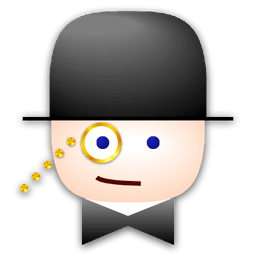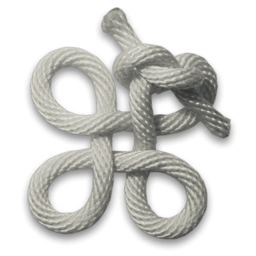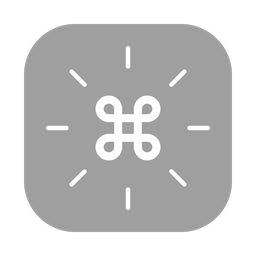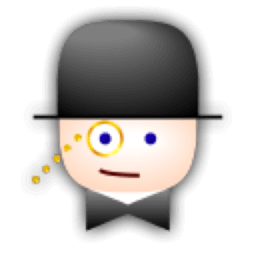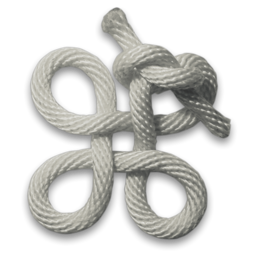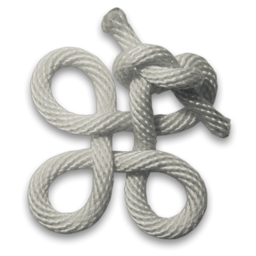Keyboard Maestro is the hot-key solution that allows you to perform a multitude of tasks simply by pressing a keystroke! It also incorporates the wildly popular MacOS Classic utility Program Switcher, which allows you to launch, switch, and quit applications with a simple keystroke. Features: Macro Program and window switcher Clipboard switcher Clipboard history switcher
Tag: Hot-key
Butler 4.4.8
Butler makes it easier for you to perform a wide variety of potentially recurring tasks. Just arrange these tasks in Butler’s fully customizable configuration and assign one or more triggers to a task. Available Triggers freely configurable system-wide menus in your menu bar/Butler’s docklet freely configurable pop-up menus — triggered via hot key or hot… Continue reading Butler 4.4.8
KeyCue 10.2
KeyCue has always been a handy tool for learning and remembering keyboard shortcuts. With a simple keystroke or click, KeyCue displays a table with all available keyboard shortcuts, system-wide hotkeys, as well as key combinations for triggering macros in Keyboard Maestro, QuicKeys and iKey. But KeyCue contains a bunch of new features that take KeyCue to… Continue reading KeyCue 10.2
CheatSheet 1.6.0
CheatSheet gives you access to shortcuts on your Mac with just a keystroke. Just hold the ⌘-key a bit longer to get a list of all active short cuts of the current application. It’s as simple as that.
Butler 4.3.1
Butler makes it easier for you to perform a wide variety of potentially recurring tasks. Just arrange these tasks in Butler’s fully customizable configuration and assign one or more triggers to a task. Available Triggers freely configurable system-wide menus in your menu bar/Butler’s docklet freely configurable pop-up menus — triggered via hot key or hot corner… Continue reading Butler 4.3.1
KeyCue 9.2 – Displays all menu shortcut commands.
HandBrake is a tool for converting video from nearly any format to a selection of modern, widely supported codecs. Features Supported Sources VIDEO_TS folder, DVD image or real DVD (unencrypted — CSS is not supported internally and must be handled externally with third-party software and libraries), BDMV folder (unencrypted), and some .VOB and .TS files Any… Continue reading KeyCue 9.2 – Displays all menu shortcut commands.
KeyCue 9.1 – Displays all menu shortcut commands.
KeyCue has always been a handy tool for learning and remembering keyboard shortcuts. With a simple keystroke or click, KeyCue displays a table with all available keyboard shortcuts, system-wide hotkeys, as well as key combinations for triggering macros in Keyboard Maestro, QuicKeys and iKey. But KeyCue 8.0 contains a bunch of new features that take KeyCue… Continue reading KeyCue 9.1 – Displays all menu shortcut commands.
QuickKey 2.1 – Text Expansion.
Save time typing by expanding short abbreviations into long phrases, code snippets, or entire paragraphs. QuickKey allows you to insert expanded text into any app with a single keyboard shortcut. Stop typing repetitive phrases over and over, and make your life easier with QuickKey. Some ways you can use QuickKey: – Quickly insert text like… Continue reading QuickKey 2.1 – Text Expansion.
Keyboard Maestro 8.2.4 – Hot-key tasking solution.
Keyboard Maestro is your hot-key solution that allows you to perform a multitude of tasks simply by pressing a keystroke! It also incorporates the wildly popular MacOS Classic utility Program Switcher, which allows you to launch, switch, and quit applications with a simple keystroke. Features: Macro Program and window switcher Clipboard switcher Clipboard history switcher
Keyboard Maestro 8.2.3 – Hot-key tasking solution.
Keyboard Maestro is your hot-key solution that allows you to perform a multitude of tasks simply by pressing a keystroke! It also incorporates the wildly popular MacOS Classic utility Program Switcher, which allows you to launch, switch, and quit applications with a simple keystroke. Features: Macro Program and window switcher Clipboard switcher Clipboard history switcher
Keyboard Maestro 8.2.1 – Hot-key tasking solution.
Keyboard Maestro is your hot-key solution that allows you to perform a multitude of tasks simply by pressing a keystroke! It also incorporates the wildly popular MacOS Classic utility Program Switcher, which allows you to launch, switch, and quit applications with a simple keystroke. Features: Macro Program and window switcher Clipboard switcher Clipboard history switcher
KeyCue 8.7 – Displays all menu shortcut commands.
KeyCue has always been a handy tool for learning and remembering keyboard shortcuts. With a simple keystroke or click, KeyCue displays a table with all available keyboard shortcuts, system-wide hotkeys, as well as key combinations for triggering macros in Keyboard Maestro, QuicKeys and iKey. But KeyCue 8.0 contains a bunch of new features that take KeyCue… Continue reading KeyCue 8.7 – Displays all menu shortcut commands.
KeyCue 8.7 b2 – Displays all menu shortcut commands.
KeyCue has always been a handy tool for learning and remembering keyboard shortcuts. With a simple keystroke or click, KeyCue displays a table with all available keyboard shortcuts, system-wide hotkeys, as well as key combinations for triggering macros in Keyboard Maestro, QuicKeys and iKey. But KeyCue 8.0 contains a bunch of new features that take KeyCue… Continue reading KeyCue 8.7 b2 – Displays all menu shortcut commands.
Keyboard Maestro 8.2 – Hot-key tasking solution.
Keyboard Maestro is your hot-key solution that allows you to perform a multitude of tasks simply by pressing a keystroke! It also incorporates the wildly popular MacOS Classic utility Program Switcher, which allows you to launch, switch, and quit applications with a simple keystroke. Features: Macro Program and window switcher Clipboard switcher Clipboard history switcher
QuickKey 2.0 – Text Expansion.
Save time typing by expanding short abbreviations into long phrases, code snippets, or entire paragraphs. QuickKey allows you to insert expanded text into any app with a single keyboard shortcut. Stop typing repetitive phrases over and over, and make your life easier with QuickKey. Some ways you can use QuickKey: – Quickly insert text like… Continue reading QuickKey 2.0 – Text Expansion.
KeyCue 8.7 b1 – Displays all menu shortcut commands (beta).
KeyCue has always been a handy tool for learning and remembering keyboard shortcuts. With a simple keystroke or click, KeyCue displays a table with all available keyboard shortcuts, system-wide hotkeys, as well as key combinations for triggering macros in Keyboard Maestro, QuicKeys and iKey. But KeyCue 8.0 contains a bunch of new features that take KeyCue… Continue reading KeyCue 8.7 b1 – Displays all menu shortcut commands (beta).
Keyboard Maestro 8.1.1 – Hot-key tasking solution.
Keyboard Maestro is your hot-key solution that allows you to perform a multitude of tasks simply by pressing a keystroke! It also incorporates the wildly popular MacOS Classic utility Program Switcher, which allows you to launch, switch, and quit applications with a simple keystroke. Features: Macro Program and window switcher Clipboard switcher Clipboard history switcher