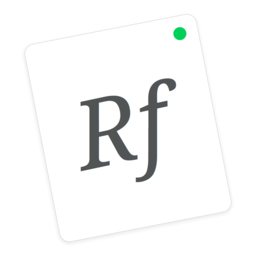With FontLab (was FontLab Studio), you can create, open, modify, draw, space, kern, hint, and export desktop, web, color, and variable fonts. It is an all-around font editor, but also supports data interchange with other font creation tools, making it easy to integrate into your existing workflows. FontLab brought in the best of their classic apps, FontLab… Continue reading FontLab 6.1.2 – Create your own fonts or edit existing fonts.
Tag: Font Tools
RightFont 5.2.4 – Manage and find fonts quickly.
RightFont is a lightweight font manager with a clean, beautiful interface. It offers many features which help you manage all your local fonts with ease. Font-management access anytime directly from your menubar Mark any font as starred with a click Create and manage font lists Access fonts directly in Adobe Creative Cloud (Photoshop, Illustrator, InDesign, Flash,… Continue reading RightFont 5.2.4 – Manage and find fonts quickly.
RightFont 5.2.3 – Manage and find fonts quickly.
RightFont is a lightweight font manager with a clean, beautiful interface. It offers many features which help you manage all your local fonts with ease. Font-management access anytime directly from your menubar Mark any font as starred with a click Create and manage font lists Access fonts directly in Adobe Creative Cloud (Photoshop, Illustrator, InDesign, Flash,… Continue reading RightFont 5.2.3 – Manage and find fonts quickly.
RightFont 5.2.2 – Manage and find fonts quickly.
RightFont is a lightweight font manager with a clean, beautiful interface. It offers many features which help you manage all your local fonts with ease. Font-management access anytime directly from your menubar Mark any font as starred with a click Create and manage font lists Access fonts directly in Adobe Creative Cloud (Photoshop, Illustrator, InDesign, Flash,… Continue reading RightFont 5.2.2 – Manage and find fonts quickly.
RightFont 5.2 – Manage and find fonts quickly.
RightFont is a lightweight font manager with a clean, beautiful interface. It offers many features which help you manage all your local fonts with ease. Font-management access anytime directly from your menubar Mark any font as starred with a click Create and manage font lists Access fonts directly in Adobe Creative Cloud (Photoshop, Illustrator, InDesign, Flash,… Continue reading RightFont 5.2 – Manage and find fonts quickly.
RightFont 5.1 – Manage and find fonts quickly.
RightFont is a lightweight font manager with a clean, beautiful interface. It offers many features which help you manage all your local fonts with ease. Font-management access anytime directly from your menubar Mark any font as starred with a click Create and manage font lists Access fonts directly in Adobe Creative Cloud (Photoshop, Illustrator, InDesign, Flash,… Continue reading RightFont 5.1 – Manage and find fonts quickly.
FontLab 6.1.1 – Create your own fonts or edit existing fonts.
With FontLab (was FontLab Studio), you can create, open, modify, draw, space, kern, hint, and export desktop, web, color, and variable fonts. It is an all-around font editor, but also supports data interchange with other font creation tools, making it easy to integrate into your existing workflows. FontLab brought in the best of their classic apps, FontLab… Continue reading FontLab 6.1.1 – Create your own fonts or edit existing fonts.
FontLab 6.1.0 – Create your own fonts or edit existing fonts.
With FontLab (was FontLab Studio), you can create, open, modify, draw, space, kern, hint, and export desktop, web, color, and variable fonts. It is an all-around font editor, but also supports data interchange with other font creation tools, making it easy to integrate into your existing workflows. FontLab brought in the best of their classic apps, FontLab… Continue reading FontLab 6.1.0 – Create your own fonts or edit existing fonts.
Fontself Maker 1.1.1 – Font creation directly in Adobe Illustrator CC or Photoshop CC.
Fontself Maker brings font-creation capabilities to Illustrator CC and Photoshop CC. You can now easily turn your own lettering into actual fonts: It’s so easy: just drag-and-drop any letter, icon, or symbol to the Fontself Maker panel, and boom, you’ve created a font. Export it as a standard OpenType (.otf) font file in one click, and have… Continue reading Fontself Maker 1.1.1 – Font creation directly in Adobe Illustrator CC or Photoshop CC.
FontBook 5.0.5 – Keeps track of the key codes for font characters.
FontBook is the ultimate font utility for all macOSusers who require a quick, easy and comprehensive overview of all their fonts. Let FontBook display uninstalled fonts on the screen in various layouts. You can print reference pages with selected fonts to assess the typeface, sizes and impression. Or you can find keyboard shortcuts for less-used special… Continue reading FontBook 5.0.5 – Keeps track of the key codes for font characters.
PopChar 8.4 – Floating window shows available font characters.
PopChar helps you get the most out of your font collection. With its crystal-clear interface, PopChar provides a frustration-free way to access any font’s special characters. Features Expanded accessibility – Your Mac includes over 700 fonts, each of which contains thousands of characters — Why not make them as accessible as possible? PopChar makes it… Continue reading PopChar 8.4 – Floating window shows available font characters.
FontLab 6.0.9 – Create your own fonts or edit existing fonts.
With FontLab (was FontLab Studio), you can create, open, modify, draw, space, kern, hint, and export desktop, web, color, and variable fonts. It is an all-around font editor, but also supports data interchange with other font creation tools, making it easy to integrate into your existing workflows. FontLab brought in the best of their classic apps, FontLab… Continue reading FontLab 6.0.9 – Create your own fonts or edit existing fonts.
Typeface 2.1.0 – Preview your fonts.
Typeface helps you pick the perfect font from your collection. Typography can be beautiful and is one of the most important aspects of design. But it is often hard to find the font that conveys just the right emotion, especially if you’re not sure what you’re looking for. With a minimal interface and total focus on… Continue reading Typeface 2.1.0 – Preview your fonts.
FontLab 6.0.8 – Create your own fonts or edit existing fonts.
With FontLab (was FontLab Studio), you can create, open, modify, draw, space, kern, hint, and export desktop, web, color, and variable fonts. It is an all-around font editor, but also supports data interchange with other font creation tools, making it easy to integrate into your existing workflows. FontLab brought in the best of their classic apps, FontLab… Continue reading FontLab 6.0.8 – Create your own fonts or edit existing fonts.
FontLab 6.0.7 (6774) – Create your own fonts or edit existing fonts.
With FontLab (was FontLab Studio), you can create, open, modify, draw, space, kern, hint, and export desktop, web, color, and variable fonts. It is an all-around font editor, but also supports data interchange with other font creation tools, making it easy to integrate into your existing workflows. FontLab brought in the best of their classic apps, FontLab… Continue reading FontLab 6.0.7 (6774) – Create your own fonts or edit existing fonts.
PopChar 8.3 – Floating window shows available font characters.
PopChar helps you get the most out of your font collection. With its crystal-clear interface, PopChar provides a frustration-free way to access any font’s special characters. Features Expanded accessibility – Your Mac includes over 700 fonts, each of which contains thousands of characters — Why not make them as accessible as possible? PopChar makes it… Continue reading PopChar 8.3 – Floating window shows available font characters.
FontLab VI 6.0.5 – Create your own fonts or edit existing fonts (was FontLab Studio).
With FontLab (was FontLab Studio), you can create, open, modify, draw, space, kern, hint, and export desktop, web, color, and variable fonts. It is an all-around font editor, but also supports data interchange with other font creation tools, making it easy to integrate into your existing workflows. FontLab brought in the best of their classic apps, FontLab… Continue reading FontLab VI 6.0.5 – Create your own fonts or edit existing fonts (was FontLab Studio).
FontExplorer X Pro 6.0.5 – Font management software.
FontExplorer X Pro is optimized for professional use; it’s the solution that gives you the power you need to manage all your fonts. Now you can more easily manage, activate and organize your existing font collection as well as find and experiment with new fonts. Whether you’ve got a hard drive full of typefaces or… Continue reading FontExplorer X Pro 6.0.5 – Font management software.
RightFont 4.10 – Manage and find fonts quickly; integrates with Photoshop and Sketch.
RightFont is a lightweight font manager with a clean, beautiful interface. It offers many features which help you manage all your local fonts with ease. Font-Management Access Anytime Directly From Your Menubar Mark Any Font as Starred With a Click Create and Manage Font Lists Access Fonts Directly in Adobe Creative Cloud (Photoshop, Illustrator, InDesign,… Continue reading RightFont 4.10 – Manage and find fonts quickly; integrates with Photoshop and Sketch.
FontExplorer X Pro 6.0.4 – Font management software.
FontExplorer X Pro is optimized for professional use; it’s the solution that gives you the power you need to manage all your fonts. Now you can more easily manage, activate and organize your existing font collection as well as find and experiment with new fonts. Whether you’ve got a hard drive full of typefaces or… Continue reading FontExplorer X Pro 6.0.4 – Font management software.