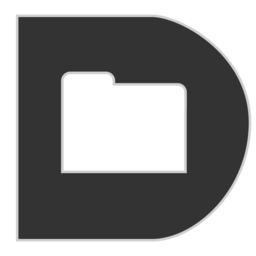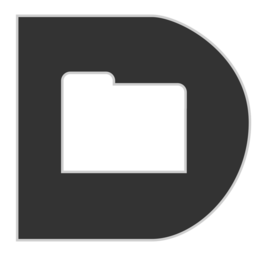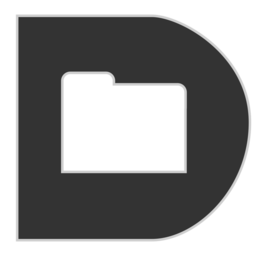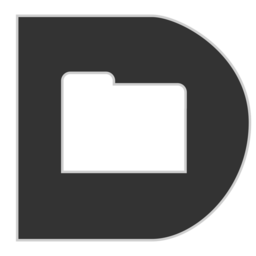Organization is key, and Path Finder offers the tools you need to access, browse, and manage all of your files quickly on OS X. Packed with a plethora of powerful features, Path Finder allows you to take complete control of your documents, photos, videos, music, and so much more. Say goodbye to the days of… Continue reading Path Finder 8.0b43 – Powerful, award-winning Finder alternative.
Tag: Finder
Easy New File 3.8 – Adds functions to Finder contextual menu.
Easy New File is a finder extension which adds some functions in right click menu in the Finder. Features: Quick new file Copy file path Support all common file extension, such as text file ,word document ,excel,keynote,richText document ,shell,Python Script, Swift… New Terminal Here How To Enable? A: Go to System Preferences->Extensions ->enable Easy New File… Continue reading Easy New File 3.8 – Adds functions to Finder contextual menu.
Default Folder X 5.2.4 – Enhances Open and Save dialogs.
Default Folder X attaches a toolbar to the right side of the Open and Save dialogs in any OS X-native application. The toolbar gives you fast access to various folders and commands. You just click on the buttons to go to your favorite and recently used folders, manage the folders and files shown in the… Continue reading Default Folder X 5.2.4 – Enhances Open and Save dialogs.
Default Folder X 5.2.3 – Enhances Open and Save dialogs.
Default Folder X attaches a toolbar to the right side of the Open and Save dialogs in any OS X-native application. The toolbar gives you fast access to various folders and commands. You just click on the buttons to go to your favorite and recently used folders, manage the folders and files shown in the… Continue reading Default Folder X 5.2.3 – Enhances Open and Save dialogs.
TotalFinder 1.10.10 – Adds tabs, hotkeys, and other tweaks to the Finder.
TotalFinder is a universally acclaimed navigational companion for your Mac. Enhance your Mac’s Finder with features so smart and convenient, you won’t believe you ever lived without them. Features Tab-based interface – Say goodbye to scattered, disorganized Finder windows. TotalFinder merges everything into a workflow-friendly, tab-based layout. System-wide access – With TotalFinder, convenience is key: With the stroke… Continue reading TotalFinder 1.10.10 – Adds tabs, hotkeys, and other tweaks to the Finder.
NeoFinder 7.2.1 – Catalog your external media and disks (was CDFinder).
NeoFinder (formerly CDFinder) rapidly organizes your data, either on external or internal disks, or any other volumes. It catalogs all your data, so you stay in control of your data archive or disk library. With extensive metadata support, you can find your files quickly. Feature Overview Catalog: any hard disk, data folder, CD-ROM, DVD-ROM, BlueRay,… Continue reading NeoFinder 7.2.1 – Catalog your external media and disks (was CDFinder).
Default Folder X 5.2.2 – Enhances Open and Save dialogs.
Default Folder X attaches a toolbar to the right side of the Open and Save dialogs in any OS X-native application. The toolbar gives you fast access to various folders and commands. You just click on the buttons to go to your favorite and recently used folders, manage the folders and files shown in the… Continue reading Default Folder X 5.2.2 – Enhances Open and Save dialogs.
Default Folder X 5.2.1 – Enhances Open and Save dialogs.
Default Folder X attaches a toolbar to the right side of the Open and Save dialogs in any OS X-native application. The toolbar gives you fast access to various folders and commands. You just click on the buttons to go to your favorite and recently used folders, manage the folders and files shown in the… Continue reading Default Folder X 5.2.1 – Enhances Open and Save dialogs.
Duplicate File Finder Remover 5.2 – Find duplicate files.
Duplicate File Finder Remover (was Duplicate File Finder) allows you to find and sort all duplicate files by categories: images, videos, music, archives, documents, and all other specific extensions. The app will the show you how much space each one of these files is taking up. Duplicate File Finder FREE allows you to: Find duplicate files… Continue reading Duplicate File Finder Remover 5.2 – Find duplicate files.
Default Folder X 5.2 – Enhances Open and Save dialogs.
Default Folder X attaches a toolbar to the right side of the Open and Save dialogs in any OS X-native application. The toolbar gives you fast access to various folders and commands. You just click on the buttons to go to your favorite and recently used folders, manage the folders and files shown in the… Continue reading Default Folder X 5.2 – Enhances Open and Save dialogs.