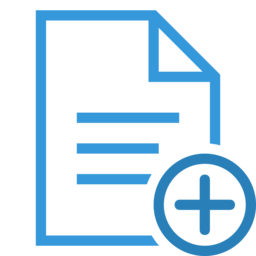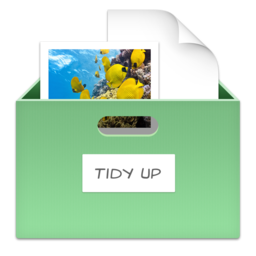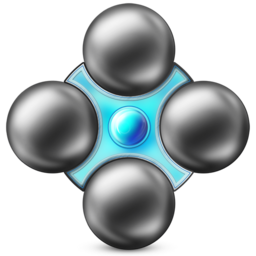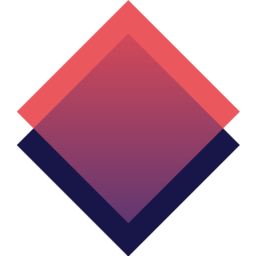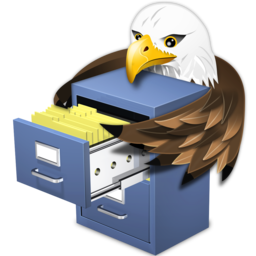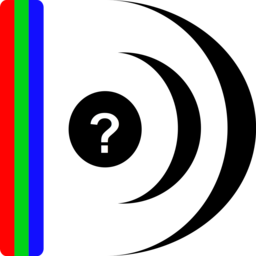Easy New File is a finder extension which adds some functions in right click menu in the Finder. Features: Quick new file Copy file path Support all common file extension, such as text file ,word document ,excel,keynote,richText document ,shell,Python Script, Swift… New Terminal Here How To Enable? A: Go to System Preferences->Extensions ->enable Easy New File… Continue reading Easy New File 3.4 – Adds functions to Finder contextual menu.
Tag: File Management
Easy New File 3.3 – Adds functions to Finder contextual menu.
Easy New File is a finder extension which adds some functions in right click menu in the Finder. Features: Quick new file Copy file path Support all common file extension, such as text file ,word document ,excel,keynote,richText document ,shell,Python Script, Swift… New Terminal Here How To Enable? A: Go to System Preferences->Extensions ->enable Easy New File… Continue reading Easy New File 3.3 – Adds functions to Finder contextual menu.
Tidy Up 5.0.4 – Find duplicate files and tidy up your hard drive.
Tidy Up is a full-featured duplicate finder and disk-tidiness utility. Features Supports Lightroom: it is now possible to search and collect duplicates directly in the Lightroom library. Multiple libraries support: capability to search in the supported apps (Lightroom, Photos, iTunes, Mail, Aperture, and iPhoto) by comparing multiple libraries of the same app with multiple libraries of… Continue reading Tidy Up 5.0.4 – Find duplicate files and tidy up your hard drive.
Easy New File 3.2 – Adds functions to Finder contextual menu.
Easy New File is a finder extension which adds some functions in right click menu in the Finder. Features: Quick new file Copy file path Support all common file extension, such as text file ,word document ,excel,keynote,richText document ,shell,Python Script, Swift… New Terminal Here How To Enable? A: Go to System Preferences->Extensions ->enable Easy New File… Continue reading Easy New File 3.2 – Adds functions to Finder contextual menu.
Duplicate File Remover Pro 5.3 – Professional duplicate finder and cleaner (was Duplicates Expert).
Duplicates Expert is a new generation class of duplicates managers, scanning for similar folders and supporting all external drives. The application scans for duplicates in multiple folders at the same time and presents animated duplicates chart while scanning. Once duplicate files and folders are identified, Duplicates Expert provides cleanup recommendations. The application provides visual report on… Continue reading Duplicate File Remover Pro 5.3 – Professional duplicate finder and cleaner (was Duplicates Expert).
Name Mangler 3.4.1 – Easy-to-use batch file re-namer.
Name Mangler (was File List) is an easy-to-use batch file re-namer. If you need to rename several files at once, this is the application you have always been looking for. Name Mangler is a batch file renamer that supports the following renaming tasks: Find and Replace (including support for regular expressions); Number Sequentially; Change Case;… Continue reading Name Mangler 3.4.1 – Easy-to-use batch file re-namer.
DCommander 3.5.0 – Advanced two-pane file manager.
DCommander is a two-pane file manager that gives you full control over your computer’s filesystem. Optimized for quick access and user-friendliness, DCommander provides a perfect file-management companion for new Mac users transitioning from other operating systems, as well as advanced power users who demand more control of their computer. Features include: two side-by-side file windows;… Continue reading DCommander 3.5.0 – Advanced two-pane file manager.
Fenêtre 0.5.6 – Keep a window open, on top of everything else.
Fenêtre lets you visualize a video, a picture, a flat file or a website. Feel free to watch the latest episode on Netflix while working on your paper. Keep an eye on some documentation while working on your latest library. Have a reference design open while working on you’re amazing website. The window will stay on… Continue reading Fenêtre 0.5.6 – Keep a window open, on top of everything else.
Hides 5.2 – Keep a squeaky-clean workspace.
Hides allows you to effortlessly clear your desktop in one quick keystroke to quickly hide sensitive information. Enable Focus Mode, to focus on the task at hand. What is Focus Mode? Focus Mode will hide all open applications automatically except the one you’re currently working in! You have no excuse to procrastinate. Once enabled, Focus Mode work’s like so: whenever… Continue reading Hides 5.2 – Keep a squeaky-clean workspace.
Cisdem DuplicateFinder 4.2.0 – Find and remove duplicate files.
Cisdem DuplicateFinder offers a accurate way to find and delete all duplicate files. With this tool you can scan both computer drives and folders located on external devices, as well as Apple applications like iPhoto, iTunes, and Mail. Providing smart scanning algorithms, the program can find and remove duplicate files in batches, save hard drive… Continue reading Cisdem DuplicateFinder 4.2.0 – Find and remove duplicate files.
VersionsManager 1.1.6 – Remove gigabytes of superfluous old files.
VersionsManager is an application that allows you to inspect and optionally delete old ‘versions’ of your documents that have been stored automatically by your Mac. Since OS X 10.7 ‘Lion’, most Mac apps automatically store not only the latest version of any document, but all previous intermediate versions are stored too. These previous versions can add… Continue reading VersionsManager 1.1.6 – Remove gigabytes of superfluous old files.
Hides 5.1 – Keep a squeaky-clean workspace.
Hides allows you to effortlessly clear your desktop in one quick keystroke to quickly hide sensitive information. Enable Focus Mode, to focus on the task at hand. What is Focus Mode? Focus Mode will hide all open applications automatically except the one you’re currently working in! You have no excuse to procrastinate. Once enabled, Focus Mode work’s like so: whenever… Continue reading Hides 5.1 – Keep a squeaky-clean workspace.
Invisible 2.3 – Easily hide your personal files.
Invisible is the quickest way to keep personal documents away from unwanted eyes. Drop files onto Invisible to instantly hide them from view, and make them visible again just as easily with the click of a button. All your private files are kept safely out of view, and password-protected for even greater peace-of-mind. Keeping your… Continue reading Invisible 2.3 – Easily hide your personal files.
Hides 5.0.2 – Keep a squeaky-clean workspace.
Hides allows you to effortlessly clear your desktop in one quick keystroke to quickly hide sensitive information. Enable Focus Mode, to focus on the task at hand. What is Focus Mode? Focus Mode will hide all open applications automatically except the one you’re currently working in! You have no excuse to procrastinate. Once enabled, Focus Mode work’s like so: whenever… Continue reading Hides 5.0.2 – Keep a squeaky-clean workspace.
SyncBird Pro 2.2.2 – Transfer files on your iDevice without iTunes.
SyncBird Pro is an iPhone file manager that makes iOS sync and iTunes cleaning at a glance. Transfer music, playlists, photos, videos, books–everything–between your iPhone, iPad, iPod, and Mac without using iTunes. SyncBird’s exclusive features named PhoneCare and TunesClean are made to reclaim more free space on your iPhone and iTunes. Without extra effort, SyncBird will… Continue reading SyncBird Pro 2.2.2 – Transfer files on your iDevice without iTunes.
Fresh 2.8.4 – File managing app.
Fresh allows you to instantly find attachments you download, no matter what weird name they have. Rename files that you just downloaded, then file them with a single click. Filed Documents is a place where Fresh will file items by date, helping keep you organized. With Fresh you can easily find any file – no… Continue reading Fresh 2.8.4 – File managing app.
Yep 3.8.4 – Organize and manage all your documents.
Yep is a document organization and management tool. Like iTunes for music or iPhoto for photos, Yep lets you search and view your documents in a comfortable interface, while offering the ability to automatically save documents into a file in your Documents folder. Yep also provides direct scanning support and new drag-and-drop text or image… Continue reading Yep 3.8.4 – Organize and manage all your documents.
Leap 3.8.4 – Comprehensive file management application.
Leap is a combination Spotlight, Bridge, Finder, and more. The Finder on OS X is slow, cumbersome, and limited. The Finder search interface is very cumbersome. Leap shows you all your files and more importantly – where they are on your computer. No other tool does this. Works great for images and PDF’s, too. Leap… Continue reading Leap 3.8.4 – Comprehensive file management application.
EagleFiler 1.8.3 – Archive and search documents of various formats.
EagleFiler makes managing your information easy. It lets you archive and search mail, Web pages, PDF files, word processing documents, images, and more. Use it to collect information from a variety of sources. Browse different types of files using a standard three-pane interface. Organize them into folders and annotate them with tags and notes, or… Continue reading EagleFiler 1.8.3 – Archive and search documents of various formats.
MediaInfo 18.03.1 – Supplies technical and tag information about a video or audio file.
MediaInfo provides easy access to technical and tag information about video and audio files. Features Read many video and audio file formats View information in different formats (text, tree) Export information as text Graphical user interface, command line interface, or library (.dll/.so/.dylib) versions available Integrate with the shell (drag-and-drop, and Context menu)