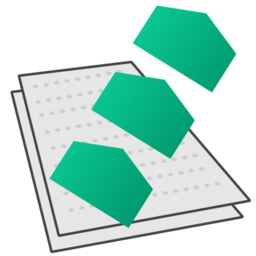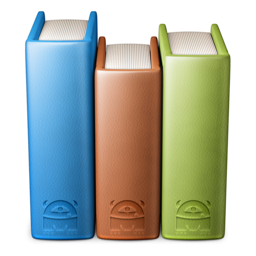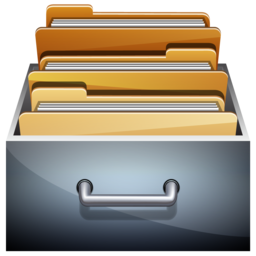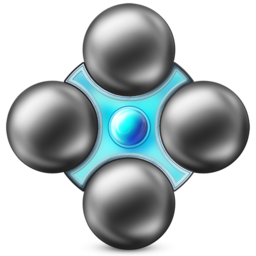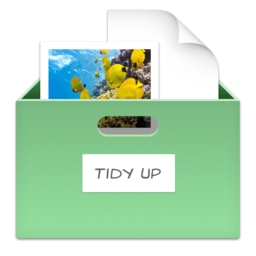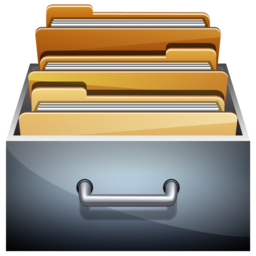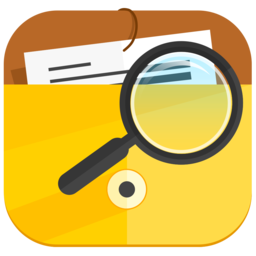Beyond Compare allows you to quickly and easily compare your files and folders. By using simple, powerful commands you can focus on the differences you’re interested in and ignore the rest. You can then merge the changes, synchronize your files, and generate reports for your records. You can compare entire drives and folders at high… Continue reading Beyond Compare 4.2.5 – Visually compare and merge files and folders.
Tag: File Management
Data Extractor 1.6 – Parses and extracts data from files.
Data Extractor allows to extract data in a sparse format contained inside files and collect them in an internal structured table Collected data can be exported at any time in various format (CSV, TSV, HTML, Custom). Data extractor can parse thousands and thousands of file in few seconds and collect all the raw data inside. It… Continue reading Data Extractor 1.6 – Parses and extracts data from files.
Delicious Library 3.7.2 – Import, browse and share your media.
Delicious Library allows you to import, browse, and share all your books, movies, music, and video games with Delicious Library. Run your very own library from your home or office using our impossibly simple interface. Delicious Library’s digital shelves act as a visual card-catalog. A scan of a barcode is all Delicious Library needs to add… Continue reading Delicious Library 3.7.2 – Import, browse and share your media.
SyncBird Pro 2.2.5 – Transfer files on your iDevice without iTunes.
SyncBird Pro is an iPhone file manager that makes iOS sync and iTunes cleaning at a glance. Transfer music, playlists, photos, videos, books–everything–between your iPhone, iPad, iPod, and Mac without using iTunes. SyncBird’s exclusive features named PhoneCare and TunesClean are made to reclaim more free space on your iPhone and iTunes. Without extra effort, SyncBird will… Continue reading SyncBird Pro 2.2.5 – Transfer files on your iDevice without iTunes.
File Cabinet Pro 6.4 – File manager for the menu bar.
File Cabinet Pro is the file manager for the macOS menu bar. Quickly navigate to files without cluttering your desktop. Open, move, rename, compress, tag, trash, copy and paste files, all from the menu bar. You can open many file types natively in File Cabinet Pro or open files by launching other applications. It’s easy to… Continue reading File Cabinet Pro 6.4 – File manager for the menu bar.
Wondershare MobileTrans 6.9.5.8 – One-click phone to phone content transfer.
Wondershare MobileTrans (fully compatible with Android 4.4 KitKat, iOS 8) makes moving to your new device an easy transition. You can transfer over all of your data — including contacts, text messages, call logs, photos, music, videos, and apps — with no risk or loss of quality.
Araxis Merge 2018.5008 – Two- and three-way file comparison/merging, folder synchronization.
Araxis Merge is the two- and three-way visual file comparison/merging and folder synchronization application. Use it to compare, understand and combine different versions of source code, Web pages and other text files, or even text copied and pasted from another application (e.g., Pages or Microsoft Word). Merge integrates with Time Machine, so you can compare… Continue reading Araxis Merge 2018.5008 – Two- and three-way file comparison/merging, folder synchronization.
Duplicate File Remover PRO 5.4 – Professional duplicate finder and cleaner (was Duplicates Expert).
Duplicates Expert is a new generation class of duplicates managers, scanning for similar folders and supporting all external drives. The application scans for duplicates in multiple folders at the same time and presents animated duplicates chart while scanning. Once duplicate files and folders are identified, Duplicates Expert provides cleanup recommendations. The application provides visual report on… Continue reading Duplicate File Remover PRO 5.4 – Professional duplicate finder and cleaner (was Duplicates Expert).
SyncBird Pro 2.2.3 – Transfer files on your iDevice without iTunes.
SyncBird Pro is an iPhone file manager that makes iOS sync and iTunes cleaning at a glance. Transfer music, playlists, photos, videos, books–everything–between your iPhone, iPad, iPod, and Mac without using iTunes. SyncBird’s exclusive features named PhoneCare and TunesClean are made to reclaim more free space on your iPhone and iTunes. Without extra effort, SyncBird will… Continue reading SyncBird Pro 2.2.3 – Transfer files on your iDevice without iTunes.
File Cabinet Pro 6.3.1 – File manager for the menu bar.
File Cabinet Pro is the file manager for the macOS menu bar. Quickly navigate to files without cluttering your desktop. Open, move, rename, compress, tag, trash, copy and paste files, all from the menu bar. You can open many file types natively in File Cabinet Pro or open files by launching other applications. It’s easy to… Continue reading File Cabinet Pro 6.3.1 – File manager for the menu bar.
Unclutter 2.1.8d – Store notes, files, and pasteboard clips on the Desktop.
Unclutter is a new handy place on your desktop for storing notes, files and pasteboard clips. To open the pocket, simply move your mouse to the very top of screen and scroll down. Drag items from other applications to the top of screen to store them in Unclutter. Features Instant, configurable access even in full… Continue reading Unclutter 2.1.8d – Store notes, files, and pasteboard clips on the Desktop.
MediaInfo 18.05 – Supplies technical and tag information about a video or audio file.
MediaInfo provides easy access to technical and tag information about video and audio files. Features Read many video and audio file formats View information in different formats (text, tree) Export information as text Graphical user interface, command line interface, or library (.dll/.so/.dylib) versions available Integrate with the shell (drag-and-drop, and Context menu)
Tidy Up 5.0.5 – Find duplicate files and tidy up your hard drive.
Tidy Up is a full-featured duplicate finder and disk-tidiness utility. Features Supports Lightroom: it is now possible to search and collect duplicates directly in the Lightroom library. Multiple libraries support: capability to search in the supported apps (Lightroom, Photos, iTunes, Mail, Aperture, and iPhoto) by comparing multiple libraries of the same app with multiple libraries of… Continue reading Tidy Up 5.0.5 – Find duplicate files and tidy up your hard drive.
Easy New File 3.8 – Adds functions to Finder contextual menu.
Easy New File is a finder extension which adds some functions in right click menu in the Finder. Features: Quick new file Copy file path Support all common file extension, such as text file ,word document ,excel,keynote,richText document ,shell,Python Script, Swift… New Terminal Here How To Enable? A: Go to System Preferences->Extensions ->enable Easy New File… Continue reading Easy New File 3.8 – Adds functions to Finder contextual menu.
Cisdem DuplicateFinder 4.2.2 – Find and remove duplicate files.
Cisdem DuplicateFinder offers a accurate way to find and delete all duplicate files. With this tool you can scan both computer drives and folders located on external devices, as well as Apple applications like iPhoto, iTunes, and Mail. Providing smart scanning algorithms, the program can find and remove duplicate files in batches, save hard drive… Continue reading Cisdem DuplicateFinder 4.2.2 – Find and remove duplicate files.
MobileTrans 6.9.4 – One-click phone to phone content transfer.
Wondershare MobileTrans (fully compatible with Android 4.4 KitKat, iOS 8) makes moving to your new device an easy transition. You can transfer over all of your data — including contacts, text messages, call logs, photos, music, videos, and apps — with no risk or loss of quality.
Unclutter 2.1.7d – Store notes, files, and pasteboard clips on the Desktop.
Unclutter is a new handy place on your desktop for storing notes, files and pasteboard clips. To open the pocket, simply move your mouse to the very top of screen and scroll down. Drag items from other applications to the top of screen to store them in Unclutter. Features Instant, configurable access even in full… Continue reading Unclutter 2.1.7d – Store notes, files, and pasteboard clips on the Desktop.
File Cabinet Pro 6.3 – File manager for the menu bar.
File Cabinet Pro is the file manager for the macOS menu bar. Quickly navigate to files without cluttering your desktop. Open, move, rename, compress, tag, trash, copy and paste files, all from the menu bar. You can open many file types natively in File Cabinet Pro or open files by launching other applications. It’s easy to… Continue reading File Cabinet Pro 6.3 – File manager for the menu bar.
Easy New File 3.5 – Adds functions to Finder contextual menu.
Easy New File is a finder extension which adds some functions in right click menu in the Finder. Features: Quick new file Copy file path Support all common file extension, such as text file ,word document ,excel,keynote,richText document ,shell,Python Script, Swift… New Terminal Here How To Enable? A: Go to System Preferences->Extensions ->enable Easy New File… Continue reading Easy New File 3.5 – Adds functions to Finder contextual menu.
Cisdem Document Reader 3.2.0 – Read, print, and save WPD, WPS, XPS, VISIO, and PDF files.
Cisdem Document Reader lets you easily read, print, and save WPD, WPS, XPS, OXPS, VISIO, DjVu, PDF, and Winmail.dat files. Using different view styles with the toolbar set to view mode, search pane, page navigation, zoom, rotate, save, copy will give you a great reading experience. What is more, you can even personalize the toolbar according… Continue reading Cisdem Document Reader 3.2.0 – Read, print, and save WPD, WPS, XPS, VISIO, and PDF files.