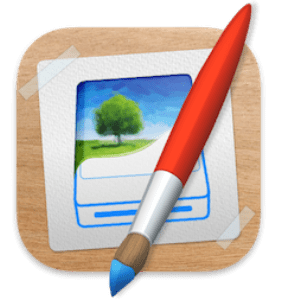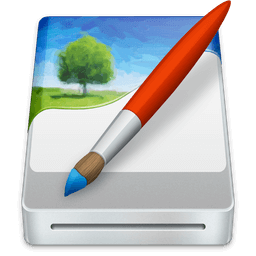DMG Canvas helps you manage the content and appearance of disk image files using helpful templates. Choose your files, create your background image using helpful controls, and click “Build”. Your disk image will appear in Finder exactly as you designed it. Disk images, delivered with style
Tag: DMG
DropDMG 3.6.8
DropDMG is the easiest way to create macOS disk images, which pack entire folders or disks into a single compressed file, either for transport across the Internet or simply for backup. They are Apple’s preferred format for distributing Mac software. Disk images are also the only archive format whose contents you can directly access in the… Continue reading DropDMG 3.6.8
DMG Master 2.9.1
DMG Master is a simple and optimizedmacOS app to create standard DMG Disk Image Archive recognized by any Mac, with just one click. Disk Images Archive (DMG) is the preferred and standard way on the Mac to create archives to exchange group of files compacted in a single file from one user to another, is… Continue reading DMG Master 2.9.1
DMG Canvas 3.0.17
DMG Canvas helps you manage the content and appearance of disk image files using helpful templates. Choose your files, create your background image using helpful controls, and click “Build”. Your disk image will appear in Finder exactly as you designed it. Disk images, delivered with style Simplified design. With DMG Canvas, creating backgrounds is easy. Just drop… Continue reading DMG Canvas 3.0.17