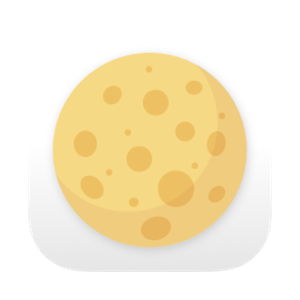Lunar controls the same brightness that you can change by using the monitor’s physical buttons.
- Sensor-based Adaptive Brightness (and contrast) based on an external light sensor
- Sync-based Adaptive Brightness (and contrast) based on the built-in light sensor of the Macbook or iMac
- Location-based Adaptive Brightness (and contrast) based on the sunrise/sunset times in your location
- App Exception list if you need more brightness for specific activities (watching movies, design work)
- Individual settings per display
- Manual controls and hotkeys for setting brightness and contrast that respect the min/max values per monitor
It doesn’t interfere at all with the native adaptive brightness that macOS implements for the built-in display
It works well along Night Shift and True Tone (and f.lux if Gamma/Software controls are not used)