
Little Snitch gives you control over your private outgoing data.
Track background activity
As soon as your computer connects to the Internet, applications often have permission to send any information wherever they need to. Little Snitch takes note of this activity and allows you to decide for yourself what happens with this data.
Control your network
Choose to allow or deny connections, or define a rule how to handle similar, future connection attempts. Little Snitch runs inconspicuously in the background and it can even detect network-related activity of viruses, trojans, and other malware.
Instructions:
- 1. Mount disk image provided
- 2. Install Little Snitch
- 3. Open Little Snitch preferences and turn off Automatic Updates
- 4. Use the provided serial to unlock Little Snitch
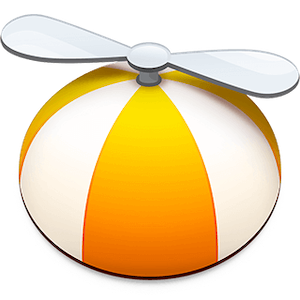
somebody haved tested on Ventura¿? tnx
iMac 24, macOS Ventura 13.2, full working.
gracias
thanks
Thank you so much
hi if you have the time can we get 5.7.6 for support on sequoia. appreciate ya <3
yeah ?