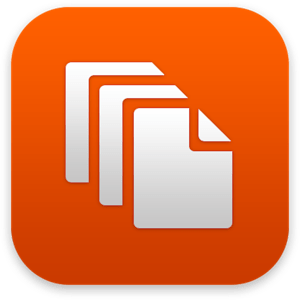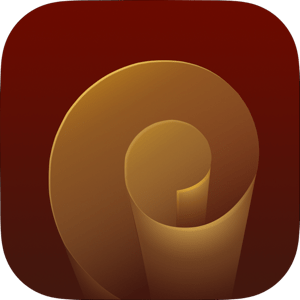There are a bunch of macOS functions that aren’t particularly easy to toggle on or off, and some can’t be disabled at all. OnlySwitch aims to make a few switches more accessible and add a couple that aren’t available in the first place. It also provides some extra features, such as an Xcode derived data… Continue reading OnlySwitch 2.4.1
Category: Utilities
BetterDisplay Pro 2.0.1 pre-release
BetterDisplay is a truly wonderful tool! It let’s you convert your displays to fully scalable screens, allows brightness control, provides XDR/HDR upscaling (extra brightness beyond 100% on compatible displays), full dimming to black, helps you create and manage virtual displays (dummies) for your Mac, create Picture in Picture windows of your displays and gives you… Continue reading BetterDisplay Pro 2.0.1 pre-release
Resolutionator 2.4.0
Resolutionator makes it simple to use any of your display’s available resolutions. Need more space for a project? A quick click of a menu bar icon or press of a keyboard shortcut lets you easily switch to any available resolution. No more time-consuming trips through System Preferences.
Website Watchman 3.3.1
Monitor, archive, go back in time.. Website Watchman is an easy to use website archival utility. Features:
BetterSnapTool 1.9.9
BetterSnapTool allows you to easily manage your window positions and sizes by either dragging them to one of your screens corners or to the top, left or right side of your screen. This lets you easily maximize your windows or position them side by side. In addition, you can set keyboard shortcuts in order to move… Continue reading BetterSnapTool 1.9.9
Hackintool 3.9.7
Hackintool is not an automated patching tool that does all the work for you. Note: Knowledge is required on how to patch before using it! Features
Default Folder X 5.7.8
Default Folder X attaches a toolbar to the right side of the Open and Save dialogs in any OS X-native application. The toolbar gives you fast access to various folders and commands. You just click on the buttons to go to your favorite and recently used folders, manage the folders and files shown in the… Continue reading Default Folder X 5.7.8
Periscope Pro 3.5.3
Periscope Pro introduces a powerful, new generation of surveillance apps for OS X with breakthrough features like motion- and sound-activation, automatic setup for IP cameras, and an in-app clip library. Use your built-in camera/microphone, USB remote camera/microphone, or an IP camera wherever there is an Internet or Ethernet LAN connection, to monitor and record anything… Continue reading Periscope Pro 3.5.3
OnyX 4.4.0 for macOS Ventura 13.0
OnyX is a multifunction utility that you can use to verify the structure of the system files; run miscellaneous maintenance and cleaning tasks; configure parameters in the Finder, Dock, Safari, and some Apple applications; delete caches; remove certain problematic folders and files; rebuild various databases and indexes; and more. OnyX is a reliable application which… Continue reading OnyX 4.4.0 for macOS Ventura 13.0
Pretty Clean 0.1.33
Pretty Clean is an easy-to-use macOS disk cleanup tool. Pretty Clean supports Intel and Apple Silicon series chips (including M1/M2). It allows your computer to take full advantage of the hardware performance and scan at a fast speed. The Pretty Clean installer is less than 5MB in size, but with no compromise in performance and… Continue reading Pretty Clean 0.1.33
Armed 1.01
Introducing Armed, a state-of-the-art macOS application designed to provide users with an extra layer of security when leaving their devices unattended in public spaces such as libraries or coffee shops. This innovative solution actively monitors and detects tampering attempts, alerting the user and capturing the perpetrator’s image in the process. Armed presents a groundbreaking security… Continue reading Armed 1.01
CleanMyMac X 4.14.6
CleanMyMac X makes space for the things you love. Sporting a range of ingenious new features, CleanMyMac lets you safely and intelligently scan and clean your entire system, delete large, unused files, reduce the size of your iPhoto library, uninstall unneeded apps or fix the ones that started to work improperly, manage all your extensions from… Continue reading CleanMyMac X 4.14.6
iCollections 8.1 (81006)
iCollections is an expertly designed application which helps you keep your desktop organized. The app’s unique features are what make it one of the most popular methods of desktop organization for Mac users.
AceThinker Fone Keeper 1.0.28
Whenever you have lost files, pictures, contacts, songs, messages, etc. from iPhone, iPad, or iPad, you can rely on AceThinker iPhone Data Recovery, a flexible tool that can perform iOS data recovery using different modes. It comes with 3 different modes for options, so you can choose the one that best suits your scenario to… Continue reading AceThinker Fone Keeper 1.0.28
AceThinker Fone Keeper for Android 1.0.6
This Android recovery software doesn’t restrict you to a few specific smartphone makers or models. It supports almost all Android smartphones running on version 4.0 and above. It also works on different models from different manufacturers, including Samsung, Huawei, Google, Sony, LG, HTC, Motorola, Xiaomi, ZTE, OnePlus, OPPO, ASUS, VIVO, MEIZU, Lenovo, etc.All in all,… Continue reading AceThinker Fone Keeper for Android 1.0.6
Superkey 1.19
Become an instant keyboard power user with the ability to search & click text anywhere on screen. Comes with built-in hyperkey and remapping presets. Keyboard Superpower on macOS. Seek & click Match what you type, and click it ― all with the keyboard and anywhere on the screen. Hyperkey included Convert your caps lock key… Continue reading Superkey 1.19
Scroll 2.4.2
Fix overly sensitive scrolling on certain apps with the Magic Mouse, or scroll with just one trackpad touch.Limit Magic Mouse Scroll. Scroll with one trackpad touch. Supports Magic Mouse 1 & 2 and any Apple trackpad on macOS 10.13+, Intel and Apple Silicon
Magic Sort List 3.5.2
Magic Sort List comes with our revolutionary sorting engine which we have perfected and further refined and updated from our desktop sorting application, CM Sort List NX. Key Strengths:
FE File Explorer Pro 3.4.2
FE File Explorer Pro is a powerful file manager app on iOS. Now, we bring it on macOS. It can access files on FTP, SFTP, WebDAV servers and network shares. Transfer files among those locations. Stream movies and songs to your Mac. Directly view and edit documents, photos, files on remote locations without downloading. FEATURES:
Disk Slimming -Disk Cleanup Pro 9.1.6
Clean up unnecessary files to free up a lot of disk space. Clean up the download folder frequently, which can free up a lot of disk space. Listed file categories– Images– Videos– Audio files– Archives– Folders– PDF Documents– Other– Recents Recommended files for cleaning– Old Files– Big Files– Zero-byte Files– Empty Folders