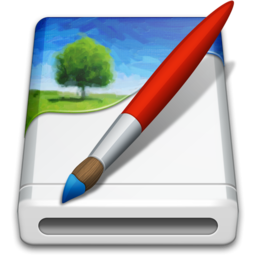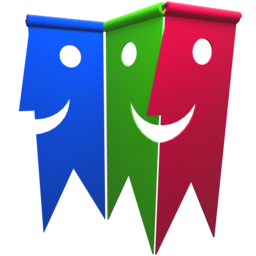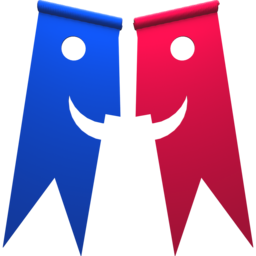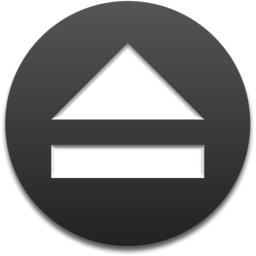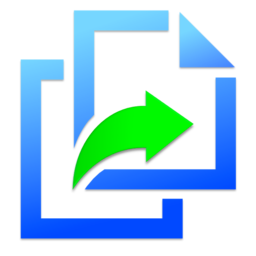Screenflick features high-performance screen capturing for smooth, fluid motion up to 60 fps. Screenflick can record any portion of the screen, simultaneously recording audio from internal or external microphones and the system audio. An excellent utility for software screencasters and software trainers, Screenflick offers the ability to display keyboard commands, and highlights mouse clicks to… Continue reading Screenflick 2.7.32 – Capture screen movement to video.
Category: Utilities
FoneLab 9.0.62 – iPhone, iPad, and iPod Touch data-recovery software.
FoneLab is iPhone Data Recovery. It helps you recover the lost or deleted data due to jailbreak, iOS upgrade, etc. from iTunes and iOS devices directly. Features Support iOS 8.3 and the latest iPhone 6 Plus/6, iPad Air 2/mini 3 Retrieve and backup 19 types of data from iPhone 4/3GS, iPad 1 and iPod touch 4… Continue reading FoneLab 9.0.62 – iPhone, iPad, and iPod Touch data-recovery software.
Sync Folders Pro 3.4.1 – Automatically sync any number of folders.
Sync Folders Pro synchronizes any number of local folders on-the-fly whenever there are changes, or on external drives either manually or at a set time (when connected). The app synchronizes folders with or without filter for folder names and / or file names. Sync Folders Pro is perfect for backup to USB, memory cards, disks… Continue reading Sync Folders Pro 3.4.1 – Automatically sync any number of folders.
cDock 1.0.2 – Customize your dock.
cDock will unleash your Dock! It’s a small program to customize your dock on OS X 10.9 Mavericks, OS X 10.10 Yosemite, and OS X 10.11 El Capitan. There are several dock styles included and users can also create their own custom docks.
Yummy FTP Pro 2.0.2 – FTP/S-SFTP-WebDAV/S client for speedy.
Yummy FTP Pro is an advanced Mac file transfer app which provides a full-featured professional toolkit combined with blazing speeds and impeccable reliability, so whether you want to transfer a few files or a few thousand, schedule backups, edit and maintain websites, even automate transfers, you need this time-tested and truly dependable app. (Was Yummy… Continue reading Yummy FTP Pro 2.0.2 – FTP/S-SFTP-WebDAV/S client for speedy.
DMG Canvas 2.4.1 – Create custom disk images.
DMG Canvas helps you manage the content and appearance of disk image files using helpful templates. Choose your files, create your background image using helpful controls, and click Build. Your disk image will appear in Finder exactly as you designed it. Disk images, delivered with style Simplified design. With DMG Canvas, creating backgrounds is easy.… Continue reading DMG Canvas 2.4.1 – Create custom disk images.
PDF Guru Pro 3.0.24 – Edit & Read PDF.
Fast and clean tabbed style PDF reader & editor, which make reading & editing enjoyable and efficient. Key features: * Tabbed style window; * PDF Pages Editing; * Provides themes, including night mode; * Annotate PDF; * Split view; * Outline editing; * In-document bookmarking; * Tabbed style sidebar; * Clean and powerful toolbar; *… Continue reading PDF Guru Pro 3.0.24 – Edit & Read PDF.
BookMacster 2.5.6 – Organize and manage bookmarks, sync across browsers.
BookMacster is a bookmarks manager for your Mac, which plays nicely with iCloud, Sign In to Chrome, and Firefox Sync. It can be used in three ways, or all three: Manage Browser Bookmarks. Add alphabetizing and tagging. Verify, fix dupes, consolidate. Cross-Browser Syncing. Sync bookmarks of Safari Firefox, Chrome, and more among all your devices.… Continue reading BookMacster 2.5.6 – Organize and manage bookmarks, sync across browsers.
iTrash 4.0.5 – Remove unwanted files when uninstalling apps.
iTrash is an uninstall utility that uses a special search algorithm (Levenshtein Distance algorithm) to find all related files and deletes them when asked. Applications distribute several files throughout your system storage devices. Deleting an application itself is mostly not enough and will leave several files untouched. Features Simple drag-and-drop Enabled ‘Put Back’ feature in… Continue reading iTrash 4.0.5 – Remove unwanted files when uninstalling apps.
Synkmark 2.5.6 – Keeps Safari, Chrome, and Firefox bookmarks in sync.
Synkmark is your bridge for keeping bookmarks in sync among Safari, Google Chrome, and Firefox. Synkmark can also keep your bookmarks alphabetized as you prefer, verified and free of duplicates. Synkmark is compatible with iCloud, Sign in to Google, and Firefox Sync, so that you can have organized bookmarks on all of your devices. Download Synkmark… Continue reading Synkmark 2.5.6 – Keeps Safari, Chrome, and Firefox bookmarks in sync.
Jettison 1.6 – Ejects external disks when you put your Mac to sleep.
Jettison automatically ejects external disks from your Mac before your computer goes to sleep. Simplify those last few seconds when you grab your MacBook and run out the door. Just close the lid and Jettison will automatically eject your backup drive, iPod, or whatever is connected so you can safely unplug it. Say goodbye to “disk… Continue reading Jettison 1.6 – Ejects external disks when you put your Mac to sleep.
Markster 2.5.6 – Centrally store bookmarks to facilitate syncing.
Markster keeps your internet bookmarks in a central store. People use Markster because either: The internal bookmarks facilities (Bookmarks Bar, Bookmarks Menu, Favorites Bar, etc.) in their web browser(s) do not meet their feature expectations. They use more than one web browser, and prefer to keep all their bookmarks in a separate app, independent of the… Continue reading Markster 2.5.6 – Centrally store bookmarks to facilitate syncing.
Hides 5.0.1 – Keep a squeaky-clean workspace.
Hides allows you to effortlessly clear your desktop in one quick keystroke to quickly hide sensitive information. Enable Focus Mode, to focus on the task at hand. What is Focus Mode? Focus Mode will hide all open applications automatically except the one you’re currently working in! You have no excuse to procrastinate. Once enabled, Focus Mode work’s like so: whenever… Continue reading Hides 5.0.1 – Keep a squeaky-clean workspace.
WiFi Explorer Pro 1.5 – Pro-level tool for Wi-Fi diagnostics.
WiFi Explorer Pro takes the code base of WiFi Explorer, and adds a set of features that makes it the right tool for WLAN and IT professionals. You can use WiFi Explorer Pro for preliminary assessments, to help design and validate wireless networks installations, as well as to identify channel conflicts, overlapping, poor signal quality and other… Continue reading WiFi Explorer Pro 1.5 – Pro-level tool for Wi-Fi diagnostics.
Copyem Paste 2.5.1 – Powerful clipboard menulet for copy and paste.
Copy’em Paste is a simple-yet-powerful clipboard tool for speeding up your daily copy-and-paste workflow. It automatically keeps your copied text, images, links, screenshots, etc., and lets you recall/paste them anytime, right at your fingertips. Use it to copy items consecutively and then paste them (without the usual, back-and-forward copy/paste round trips), store favorite clippings permanently,… Continue reading Copyem Paste 2.5.1 – Powerful clipboard menulet for copy and paste.
WiFi Explorer 2.4 – Scan, find, and troubleshoot wireless networks.
WiFi Explorer will scan, find, and troubleshoot wireless networks. Quickly identify channel conflicts, signal overlapping, or configuration problems that may be affecting the connectivity and performance of your home or office wireless network. Get an insight into the network details: name (SSID), MAC address (BSSID), device manufacturer, signal strength (RSSI), noise, channel, band, security configuration,… Continue reading WiFi Explorer 2.4 – Scan, find, and troubleshoot wireless networks.
WiFi Signal 4.0.7 – Monitor and troubleshoot the quality of your Wi-Fi connection.
WiFi Signal is a system menu bar application that provides easy access to your Wi-Fi connection details (name, channel, transmit rate, signal strength, noise, etc.), monitors the signal quality of your wireless network, and can find and recommend alternative channels for your network thus avoiding signal overlapping and channel conflicts that can result in connectivity issues… Continue reading WiFi Signal 4.0.7 – Monitor and troubleshoot the quality of your Wi-Fi connection.
Duplicate Manager Pro 1.3.2 – Auto find and delete duplicate and large files.
Duplicate Manager Pro quickly and effectively cleans up your Mac from the duplicates and keeps your precious time! Ease to use and operation speed these are the basic principles in the app concept. Why It’s for You Pre-installed scan jobs. Automatically scans on a schedule any number of scan jobs. The app scans folders when you… Continue reading Duplicate Manager Pro 1.3.2 – Auto find and delete duplicate and large files.
App Cleaner & Uninstaller 4.9.1 – Preview and remove applications and their service files (was App Cleaner).
App Cleaner can remove applications and their service files on OS X*. Make sure they aren’t eating up precious space on your drive with this helpful app that does the legwork for you. Main Features Scan the system and preview installed applications Remove all types of service files Remove remains of previously uninstalled apps Reset… Continue reading App Cleaner & Uninstaller 4.9.1 – Preview and remove applications and their service files (was App Cleaner).
RightFont 4.7 – Manage and find fonts quickly.
RightFont is a lightweight font manager with a clean, beautiful interface. It offers many features which help you manage all your local fonts with ease. Font-Management Access Anytime Directly From Your Menubar Mark Any Font as Starred With a Click Create and Manage Font Lists Access Fonts Directly in Adobe Creative Cloud (Photoshop, Illustrator, InDesign,… Continue reading RightFont 4.7 – Manage and find fonts quickly.