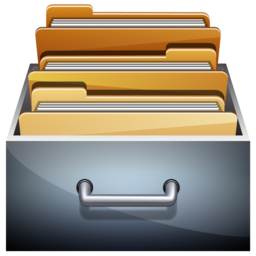Keyboard Maestro is your hot-key solution that allows you to perform a multitude of tasks simply by pressing a keystroke! It also incorporates the wildly popular MacOS Classic utility Program Switcher, which allows you to launch, switch, and quit applications with a simple keystroke. Features: Macro Program and window switcher Clipboard switcher Clipboard history switcher
Category: Utilities
File Cabinet Pro 6.1 – File manager for the menu bar.
File Cabinet Pro is the file manager for the macOS menu bar. Quickly navigate to files without cluttering your desktop. Open, move, rename, compress, tag, trash, copy and paste files, all from the menu bar. You can open many file types natively in File Cabinet Pro or open files by launching other applications. It’s easy to… Continue reading File Cabinet Pro 6.1 – File manager for the menu bar.
Multitouch 0.0.3 – Easily add gestures to macOS.
Easily add gestures to macOS Multitouch lets you link a custom action with a specific magic trackpad or magic mouse gesture. For example, a click can run a three fingers stuck. Improve your workflow executing keyboard shortcuts, controlling your browser tabs, clicking the middle mouse button and more. Characteristics one-time purchase and free updates to… Continue reading Multitouch 0.0.3 – Easily add gestures to macOS.
Omni Recover 1.3.2 – Recover lost data from iDevices.
Omni Recover for macOS lets you retrieve your deleted messages, photos, WhatsApp chats, and much more, no matter what stage you’ve reached. No Matter The Cause, We’ve Got You Re-Covered – iPhone data are vulnerable to sudden and casual iOS disasters. For instance, deleting photos on iPhone is permanent, and when you slide to delete a… Continue reading Omni Recover 1.3.2 – Recover lost data from iDevices.
Download Shuttle Pro 1.2 – Download accelerator and manager.
Download Shuttle Pro is a download accelerator and manager. All downloads made via Download Shuttle are multi-segmented: each file is split into many smaller parts that are simultaneously being downloaded. This ensures that the speeds you experience are a lot faster as your bandwidth is maximized. Features Faster speeds with multi-segmented downloads Download management tool that… Continue reading Download Shuttle Pro 1.2 – Download accelerator and manager.
cDock 1.0.4 – Customize your dock.
cDock will unleash your Dock! It’s a small program to customize your dock on OS X 10.9 Mavericks, OS X 10.10 Yosemite, and OS X 10.11 El Capitan. There are several dock styles included and users can also create their own custom docks.
App Cleaner & Uninstaller 4.9.2 – Preview and remove applications and their service files.
App Cleaner can remove applications and their service files on OS X*. Make sure they aren’t eating up precious space on your drive with this helpful app that does the legwork for you. Main Features Scan the system and preview installed applications Remove all types of service files Remove remains of previously uninstalled apps Reset… Continue reading App Cleaner & Uninstaller 4.9.2 – Preview and remove applications and their service files.
Internet Speed Test 2.7 – Test and report network upload and download speeds.
Internet Speed Test App allows you to get accurate download and upload speed tested of your network with detail report of all the testes performed. It has a unique algorithm that cannot be tricked by PowerBoost or similar speed enhancement tools, so the results you achieve will be accurate per your system data speed. Internet Speed… Continue reading Internet Speed Test 2.7 – Test and report network upload and download speeds.
SyncBird Pro 2.2.0 – Transfer files on your iDevice without iTunes.
SyncBird Pro is an iPhone file manager that makes iOS sync and iTunes cleaning at a glance. Transfer music, playlists, photos, videos, books–everything–between your iPhone, iPad, iPod, and Mac without using iTunes. SyncBird’s exclusive features named PhoneCare and TunesClean are made to reclaim more free space on your iPhone and iTunes. Without extra effort, SyncBird will… Continue reading SyncBird Pro 2.2.0 – Transfer files on your iDevice without iTunes.
File Cabinet Pro 6.0 – File manager for the menu bar.
File Cabinet Pro is the file manager for the macOS menu bar. Quickly navigate to files without cluttering your desktop. Open, move, rename, compress, tag, trash, copy and paste files, all from the menu bar. You can open many file types natively in File Cabinet Pro or open files by launching other applications. It’s easy to… Continue reading File Cabinet Pro 6.0 – File manager for the menu bar.
AnyTrans for Android 6.3.5.20180322 – Manage files on your Android device.
AnyTrans for Android is a mighty Android manager that converges your entire Android phone/tablet and consolidates every access to all your content in one handy place, such as messages, photos, contacts, videos, apps, and more. In just one tap, it helps transfer everything from Android-to-Android, or even from iOS-to-Android seamlessly. It also enables you to take… Continue reading AnyTrans for Android 6.3.5.20180322 – Manage files on your Android device.
Cookie 5.7.9 – Protect your online privacy.
Cookie prevents third parties from hijacking your browsing experience. The sites you visit store “cookies” in your browser without your knowledge or consent. Some are helpful, but others are frustrating and invasive. Cookie can help. More privacy, better browsing Enhanced for Security. Secure delete any unwanted data, and rest easy knowing that external threats can’t… Continue reading Cookie 5.7.9 – Protect your online privacy.
Smarky 2.5.7 – Alphabetize Safari bookmarks with iCloud compatibility.
Smarky is the bookmarks manager for Safari bookmarks which is compatible with Apple’s iCloud. After installing Smarky and enabling iCloud syncing, you can have automatically alphabetized and organized Safari bookmarks on all of your Apple devices.
SmartBackup 4.1.1 – Daily backups with Spotlight integration.
SmartBackup is an alternative lightweight backup application for OS X. Backup multiple source items to a destination folder on an external harddrive, flashdrive or network share, or create a bootable clone of your system. SmartBackup only copies what has changed after the initial run and is very fast in updating your backup or system clone. Archive… Continue reading SmartBackup 4.1.1 – Daily backups with Spotlight integration.
Markster 2.5.7 – Centrally store bookmarks to facilitate syncing.
Markster keeps your internet bookmarks in a central store. People use Markster because either: The internal bookmarks facilities (Bookmarks Bar, Bookmarks Menu, Favorites Bar, etc.) in their web browser(s) do not meet their feature expectations. They use more than one web browser, and prefer to keep all their bookmarks in a separate app, independent of the… Continue reading Markster 2.5.7 – Centrally store bookmarks to facilitate syncing.
Cocktail 11.5 – General maintenance and optimization utility.
Cocktail is a general purpose utility for macOS that lets you clean, repair and optimize your Mac. It is a powerful digital toolset that helps hundreds of thousands of Mac users around the world get the most out of their computers every day. The application serves up a perfect mix of maintenance tools and tweaks, all… Continue reading Cocktail 11.5 – General maintenance and optimization utility.
iBoysoft Drive Manager 2.6 – For External/Network Drive.
iBoysoft Drive Manager can manage external drive and network drive with ease: Unmount, eject external drives Map network drives Map a file share (FTP, SFTP) server storage as a local disk in the Finder, open remote files with any application and work like on a local volume. Safely and automatically eject all external drives when… Continue reading iBoysoft Drive Manager 2.6 – For External/Network Drive.
Multitouch 0.0.2 – Easily add gestures to macOS.
Easily add gestures to macOS Multitouch lets you link a custom action with a specific magic trackpad or magic mouse gesture. For example, a click can run a three fingers stuck. Improve your workflow executing keyboard shortcuts, controlling your browser tabs, clicking the middle mouse button and more. Characteristics one-time purchase and free updates to… Continue reading Multitouch 0.0.2 – Easily add gestures to macOS.
QuickKey 2.0 – Text Expansion.
Save time typing by expanding short abbreviations into long phrases, code snippets, or entire paragraphs. QuickKey allows you to insert expanded text into any app with a single keyboard shortcut. Stop typing repetitive phrases over and over, and make your life easier with QuickKey. Some ways you can use QuickKey: – Quickly insert text like… Continue reading QuickKey 2.0 – Text Expansion.
Movavi Screen Recorder 5.3 – Record any kind of screen video.
Movavi Screen Recorder lets you capture video of what’s on your Mac display. Save live streams and video and audio clips from web pages, record your interactions in apps, capture gameplay, anything on your screen. Features Set recording area Set frame rate up to 60 fps Capture multiple audio sources Record keyboard and mouse actions Schedule… Continue reading Movavi Screen Recorder 5.3 – Record any kind of screen video.